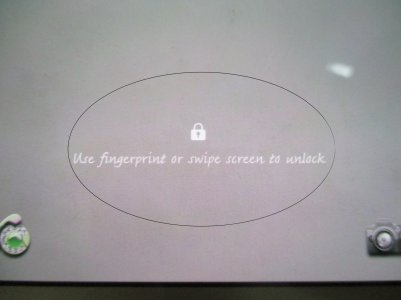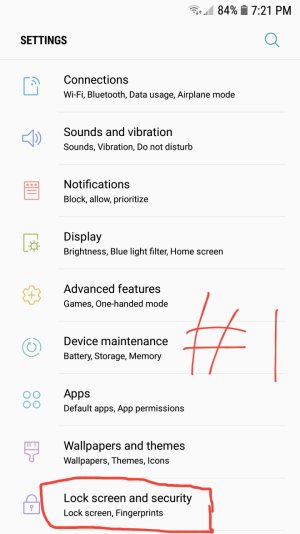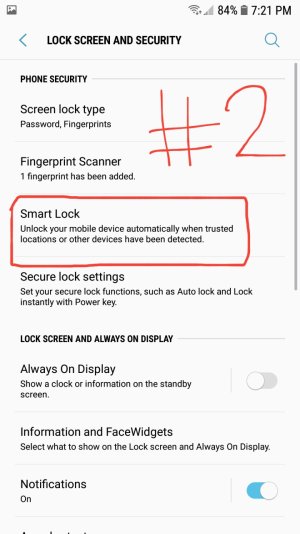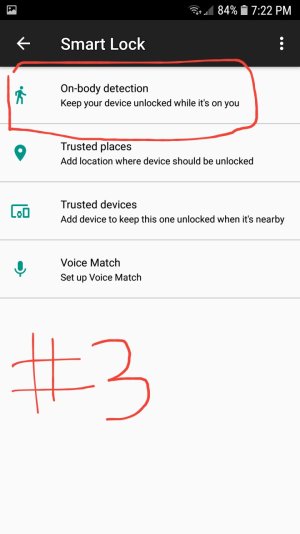A
AC Question
After i lock my a5 (2017) thru power button then press it again it will prompt for ur passcode or FPS to unlock after that when u try to lock it again using power button thats the time when you see the padlock icon in the bottom center of the screen tellin u to swipe screen to unlock...my lock screen is FPS and number code...please help the FPS and number code are useless if swipe screen are enabled...