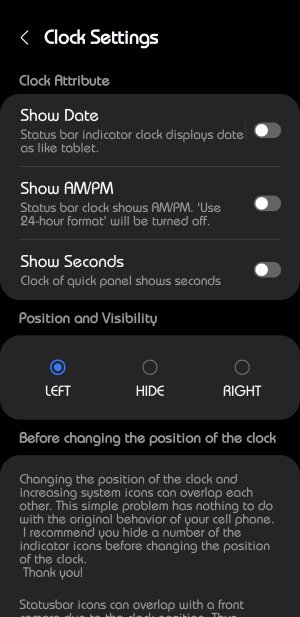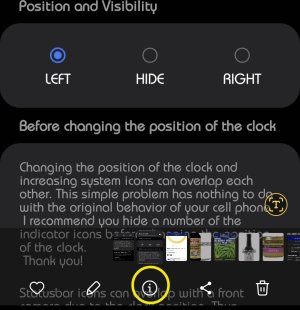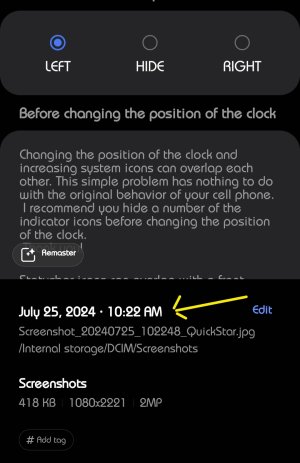Hi,
How to show date at the status bar? (status bar meaning the top bar that shows the time, battery percent etc)
The clock settings in my Samsung galaxy A32 5G phone does not have the feature to show date at the status bar.
I tried these apps but they do not work, unable to show date at status bar
DateBar https://play.google.com/store/apps/details?id=com.omer.datestatusbar
Date in Status Bar HD https://play.google.com/store/apps/details?id=com.wagwan.datestatusbarhd
Thanks
-----
22 Aug 2024 update, my solution:
Good Lock Quickstar works but the date cannot be adjusted in older phones so some part of the date is blocked by the front camera for some settings. Only newer phones with newer samsung UI can adjust the date format to shorten the date so nothing will be blocked by the front camera, follow this video to customise date format (0:43min
)
This app Always Visible Time and Memo works very well as an alternative to Good Lock Quickstar because I can select date format, make it small, position it above the time, so nothing is blocked by the front camera, Always Visible Time and Memo https://play.google.com/store/apps/details?id=wan.util.showtime
Apps listed below works but if there is new notification the date may move to the right or disappear for some time because of new notification appearing on status bar
Calendar Status Bar https://play.google.com/store/apps/details?id=com.wagwan.datemonthstatusbar
Date in Status Bar https://play.google.com/store/apps/details?id=com.wagwan.datestatusbarlite
DateBar - date in status bar https://play.google.com/store/apps/details?id=com.omer.datestatusbar
How to show date at the status bar? (status bar meaning the top bar that shows the time, battery percent etc)
The clock settings in my Samsung galaxy A32 5G phone does not have the feature to show date at the status bar.
I tried these apps but they do not work, unable to show date at status bar
DateBar https://play.google.com/store/apps/details?id=com.omer.datestatusbar
Date in Status Bar HD https://play.google.com/store/apps/details?id=com.wagwan.datestatusbarhd
Thanks
-----
22 Aug 2024 update, my solution:
Good Lock Quickstar works but the date cannot be adjusted in older phones so some part of the date is blocked by the front camera for some settings. Only newer phones with newer samsung UI can adjust the date format to shorten the date so nothing will be blocked by the front camera, follow this video to customise date format (0:43min
This app Always Visible Time and Memo works very well as an alternative to Good Lock Quickstar because I can select date format, make it small, position it above the time, so nothing is blocked by the front camera, Always Visible Time and Memo https://play.google.com/store/apps/details?id=wan.util.showtime
Apps listed below works but if there is new notification the date may move to the right or disappear for some time because of new notification appearing on status bar
Calendar Status Bar https://play.google.com/store/apps/details?id=com.wagwan.datemonthstatusbar
Date in Status Bar https://play.google.com/store/apps/details?id=com.wagwan.datestatusbarlite
DateBar - date in status bar https://play.google.com/store/apps/details?id=com.omer.datestatusbar
Last edited: