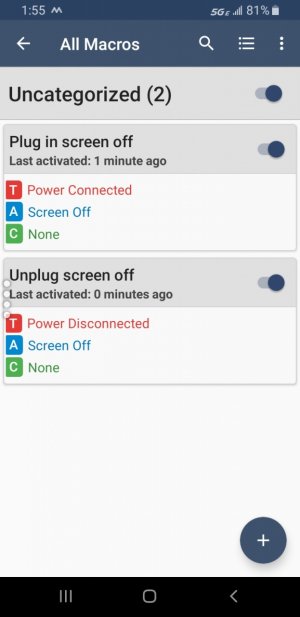GreenRaccoon23
New member
- Feb 24, 2015
- 2
- 0
- 0
The only way to do this is through root privileges. Tasker is the solution I used for years before I needed to stop rooting my devices.
As others have stated, shortening screen timeout is an unacceptable solution to this problem. It does not solve the problem; it just attenuates one of the effects of the problem. It also results in the phone requiring more user interaction--turning the screen back on more frequently--throughout the rest of the day, and the whole problem is that the phone is requiring extra user interaction of needing to turn off the display after it begins to charge. Shortening screen timeout not only does not solve the underlying problem, it also creates a similar problem which occurs even more frequently than the original one.
I remember trying to figure this out 10 years ago for Android 2.2 Froyo on my OG Droid, and many other people were asking the same thing. If people have been asking Google for this feature for 10 years, and Google hasn't implemented it yet, I doubt they will any time soon, if ever.
As others have stated, shortening screen timeout is an unacceptable solution to this problem. It does not solve the problem; it just attenuates one of the effects of the problem. It also results in the phone requiring more user interaction--turning the screen back on more frequently--throughout the rest of the day, and the whole problem is that the phone is requiring extra user interaction of needing to turn off the display after it begins to charge. Shortening screen timeout not only does not solve the underlying problem, it also creates a similar problem which occurs even more frequently than the original one.
I remember trying to figure this out 10 years ago for Android 2.2 Froyo on my OG Droid, and many other people were asking the same thing. If people have been asking Google for this feature for 10 years, and Google hasn't implemented it yet, I doubt they will any time soon, if ever.
Last edited: