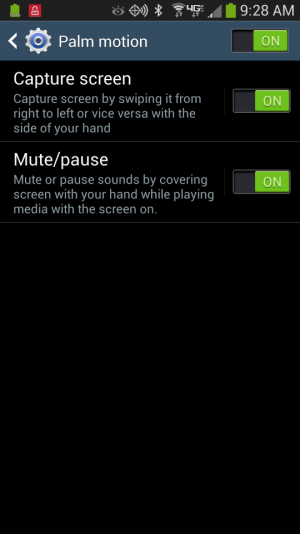- Mar 16, 2011
- 156
- 1
- 0
I have everything setup correctly (I believe) to you the hand swipe to take a screen shot but nothing happens when I do it, I must be doing something wrong.
In the meantime is there another way to do it?
In the meantime is there another way to do it?