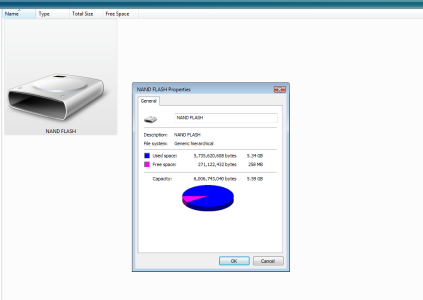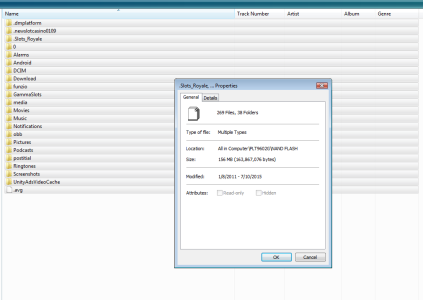- Dec 21, 2013
- 25
- 0
- 0
Hello.
I have a relative who has a Proscan 8 inch android tablet. It was working properly. She accidentally dropped it and there is now a small crack on the lower right side of the tablet. Now the touchscreen is unresponsive and the tablet cannot turn off, even when pressing the power button for a long time. It just won't turn off.
She got a Samsung Galaxy tablet, but wanted to save her apps from the Proscan app. She assumed that Google Play saved game and app progress from one tablet to another tablet. However, she has to start all over again from her google play apps when she reinstalled her apps.
My question is: How do I transfer android app data from the Proscan tablet to the Samsung tablet using a PC. I looked at all the Proscan tablet files and they are at around 5.34 GB total, but when I copy all the files to my desktop and put them in a folder, there is only about 156 MB total. I assumed that there were hidden files, like in an ipod, but I had "Show Hidden Files" checked on my PC.
I need some help. thanks.
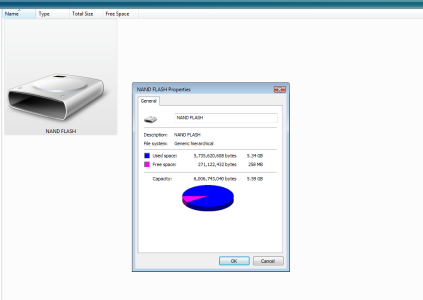
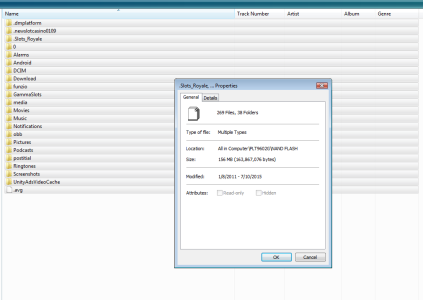
I have a relative who has a Proscan 8 inch android tablet. It was working properly. She accidentally dropped it and there is now a small crack on the lower right side of the tablet. Now the touchscreen is unresponsive and the tablet cannot turn off, even when pressing the power button for a long time. It just won't turn off.
She got a Samsung Galaxy tablet, but wanted to save her apps from the Proscan app. She assumed that Google Play saved game and app progress from one tablet to another tablet. However, she has to start all over again from her google play apps when she reinstalled her apps.
My question is: How do I transfer android app data from the Proscan tablet to the Samsung tablet using a PC. I looked at all the Proscan tablet files and they are at around 5.34 GB total, but when I copy all the files to my desktop and put them in a folder, there is only about 156 MB total. I assumed that there were hidden files, like in an ipod, but I had "Show Hidden Files" checked on my PC.
I need some help. thanks.