- Feb 19, 2014
- 164
- 13
- 18
Last edited:
Turn off Autocomplete with Trending Searches: https://support.google.com/websearch/answer/106230?co=&co=GENIE.Platform=Android&oco=1
Probably use a 3rd party launcher like nova and get rid of recently search stuffThanks for the link. Unfortunately, I went through all of that before posting. Everything is off/deactivated but this extremely annoying problem remains.
Thanks for the link. Unfortunately, I went through all of that before posting. Everything is off/deactivated but this extremely annoying problem remains.
Does it happen anywhere there's a Google search bar, or only in certain search bars?
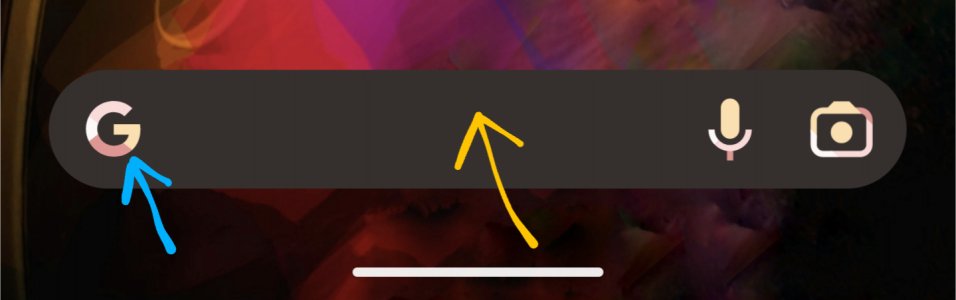
Interestingly, I notice that even though I have that Autocomplete with Trending Searches turned on, I don't see ANY of those trending search suggestions. Not sure what I'm missing ...
Try turning that toggle off, then go to Settings>Apps and select Google, and clear the app cache/data there, and Force Stop it. Now see if the trending searches keep showing up.
I have the same issue and everything is turned off. I force stopped the app and cleared the cache with no change.
If it annoys that much then like i mentioned earlier 3rd party launcher like Nova and customize that to your liking
Your welcomeThanks, again, for your suggestion.
I've had the pro (Prime?) version of Nova for years, but haven't used it in at least two years. I like using Pixel Launcher. Using Nova would just cover the symptoms. I'd rather solve the issue, if possible. In addition, I'm not particularly interested in using Nova since its acquisition.

