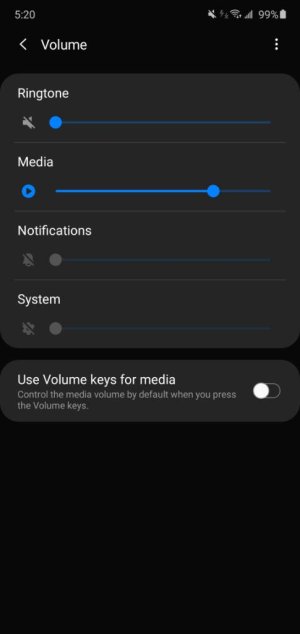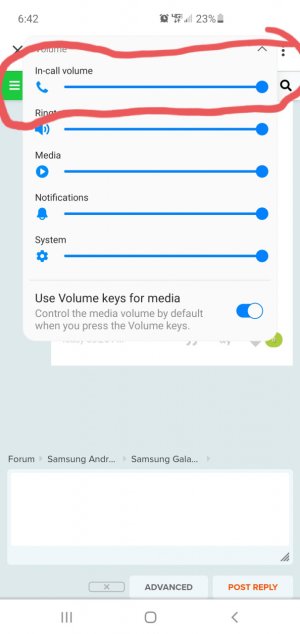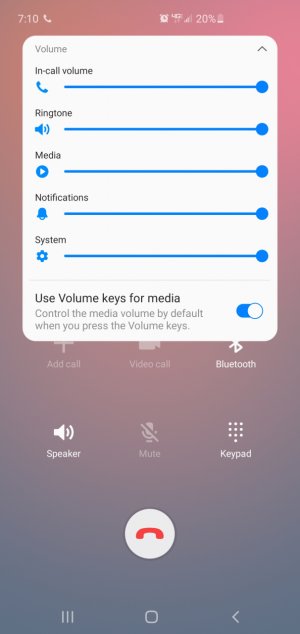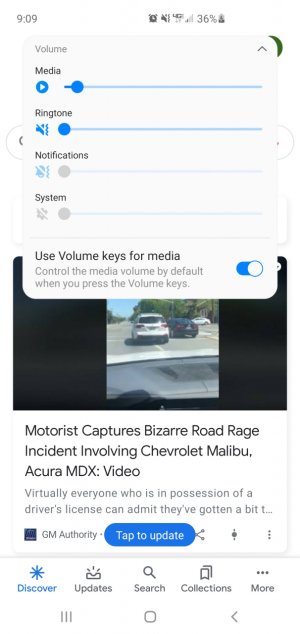when i hit the volume button on the side it only turns up and down the in call volume and not the media and sometimes when i go to watch a video on YouTube, Facebook, ig etc... the volume is really low and cant turn it up because it only turns up the in call volume. How do i turn it off? Got a galaxy s10 plus
Last edited: