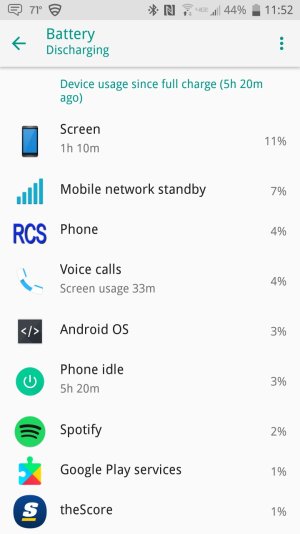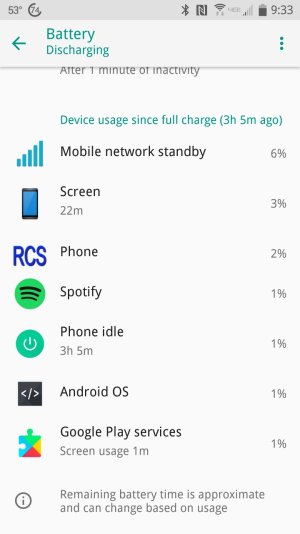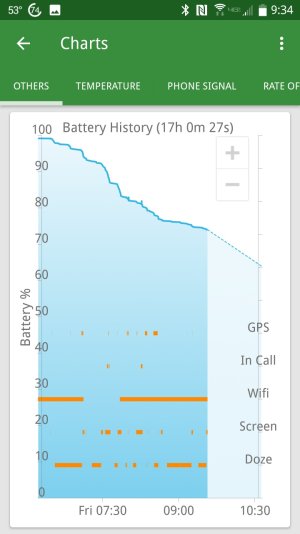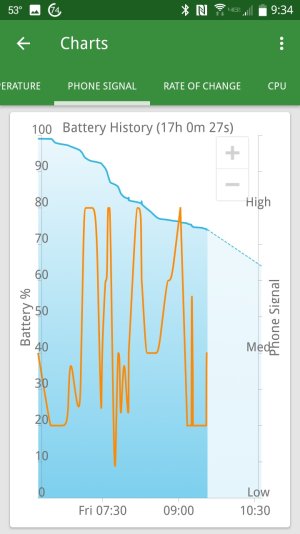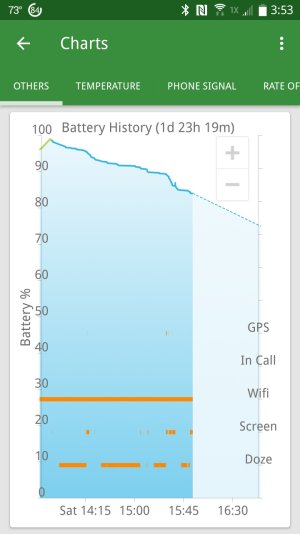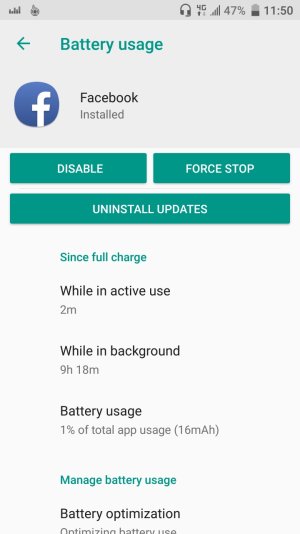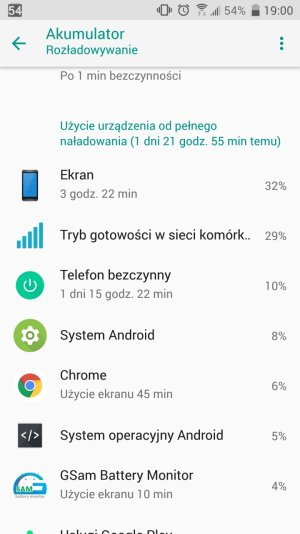A
Android Central Question
Is anyone else experiencing excessive battery drain after the recent Oreo update from Verizon? I had a full charge 4h 45m ago and my battery is already down to 51% with minimal usage. The only device or app usage above 5% is the screen with 10% at 1h 3m.
I usually get through the day easily but now I am having to charge before the day is over if I want to use my phone at all.
Thanks for any help.
I usually get through the day easily but now I am having to charge before the day is over if I want to use my phone at all.
Thanks for any help.