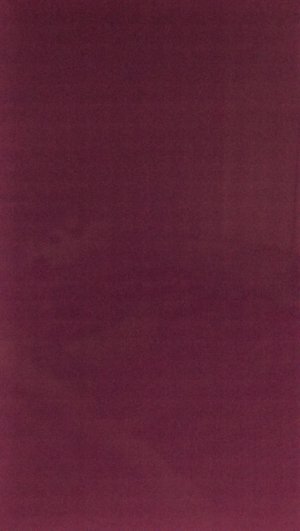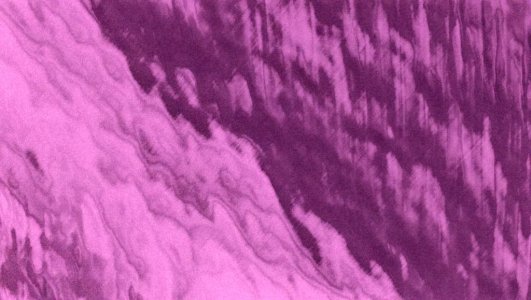- Nov 6, 2012
- 795
- 0
- 0
Hello,
I took some photos in darkness to show what kind of issues I'm having with my HTC One camera. I'm wondering if this is normal for most people with the HTC One or if I should get it replaced.
The two very low light images are taken in auto mode and the one with the red/major grain is taken with night mode. The photos taken outside are taken with auto/normal mode and give me a blue kinda grain on some of them. The photo of my Husky in my bedroom was taken in low light and gives a red grainy tint.
Is this normal for most HTC One users with low light pictures?
I took some photos in darkness to show what kind of issues I'm having with my HTC One camera. I'm wondering if this is normal for most people with the HTC One or if I should get it replaced.
The two very low light images are taken in auto mode and the one with the red/major grain is taken with night mode. The photos taken outside are taken with auto/normal mode and give me a blue kinda grain on some of them. The photo of my Husky in my bedroom was taken in low light and gives a red grainy tint.
Is this normal for most HTC One users with low light pictures?