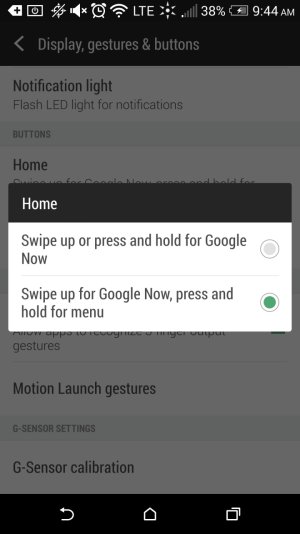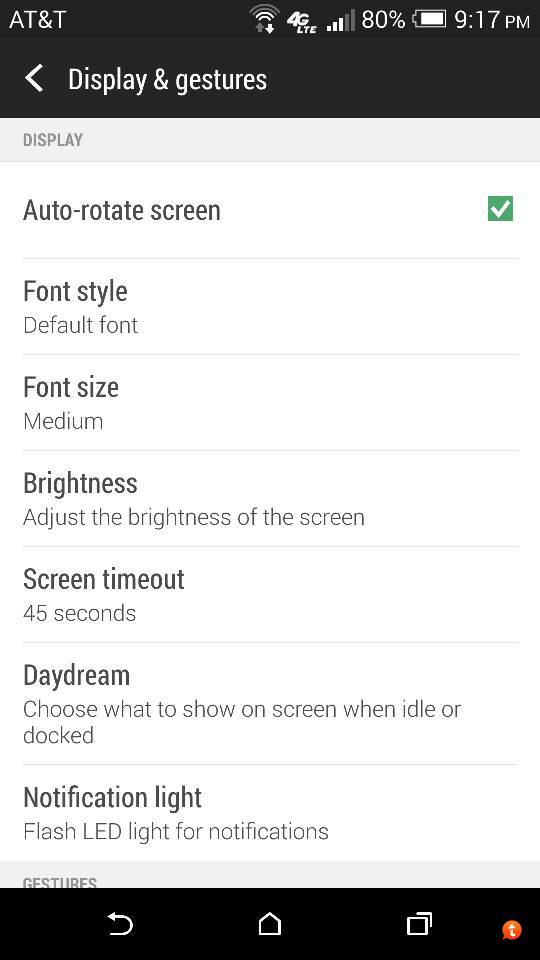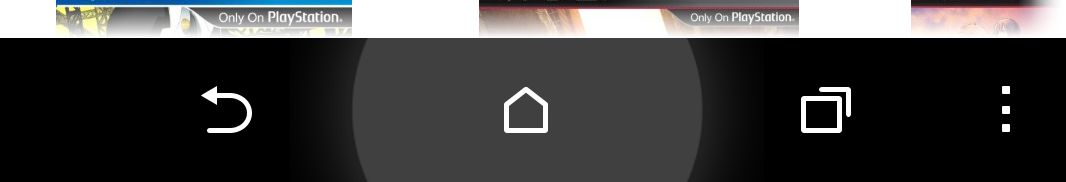- Jul 15, 2011
- 752
- 0
- 0
I was looking through to see if anyone is having problems with the home button not working while being pressed to call up an application menu? It keeps taking me back to my home screen. Help!??
Posted via Android Central App
Posted via Android Central App
Last edited by a moderator: