- Jan 19, 2024
- 1
- 0
- 1
Hello to all HUAWEI users
I recently bought the HUAWEI 128GB NM MEMORY CARD
My Huawei P30 Pro settings did not detect NM Card as External Storage
Only internal storage was on display all the time
I thought I had bought a faulty 128GB NM Memory Card
The seller advised me the following:
In some cases the memory card may become unreadable by your device. We have found that many times the card is still usable and the data is recoverable. This issue may be resolved by connecting the card to a computer using an external USB card reader. If the card is recognized when connected to the computer using an external card reader you can follow the steps below to recover your data and restore your card to working order in your device
SELLERS SOLUTION
1. Back up all data on the card.
2. Format the card using the computer.
3. Connect the card back to the Android device.
4. Once the card is recognized, format the card in the Android device.
5. Insert the card into the computer and restore the data.
6. Insert the card into the Android device
Please also try use a different card reader also as sometime problems may cause by faulty card reader
If the above solution does NOT resolve the issue, Please kindly return the memory card to ......
Sorry for any inconvenience may have caused.
I DID THIS
I watched a YouTube video of a person who used WD40 spray cleaning the NM Card. I thought NO WAY - that would cause DAMAGE to both the NM Card & my phone.
It gave me an idea - I CLEANED THE 128GB NM MEMORY CARD using the below technique
Heres the stupid thing I did
The phone is powered on
I took out the NM Card out of the phone
I put the NM Card in my mouth cleaning it using my saliva for a few seconds
then i used my fingers to clean & dry it
I inserted the NM Card back into the Huawei P30 Pro SIM Card Tray
I inserted the NM Card tray several times in & out of the Huawei P30 Pro phone, then inserted the tray in properly.
The phone is still powered on
I went into SETTINGS selected STORAGE
Guess what, the NM Card is now detected on the Huawei P30 Pro phone
The issue was either microscopic dirt or greasy oils from my fingers when handling the NM Card
Any way its up to you if you do try this
I have attached a photo as proof it worked
If you do try this, I am not liable or responsible for anything
Its your choice, but it worked for me. Thats The TRUTH.
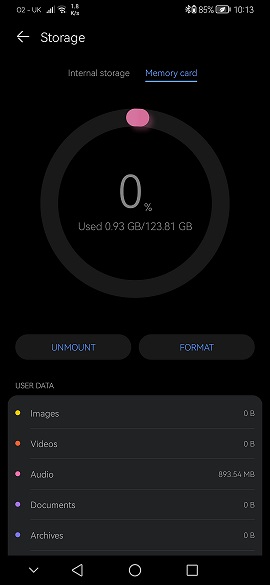
If it works for anyone else let others know.
We have the natural resources to make things work.
I dont think every one will agree to what I discovered or done, but it worked for me personally.
I recently bought the HUAWEI 128GB NM MEMORY CARD
My Huawei P30 Pro settings did not detect NM Card as External Storage
Only internal storage was on display all the time
I thought I had bought a faulty 128GB NM Memory Card
The seller advised me the following:
In some cases the memory card may become unreadable by your device. We have found that many times the card is still usable and the data is recoverable. This issue may be resolved by connecting the card to a computer using an external USB card reader. If the card is recognized when connected to the computer using an external card reader you can follow the steps below to recover your data and restore your card to working order in your device
SELLERS SOLUTION
1. Back up all data on the card.
2. Format the card using the computer.
3. Connect the card back to the Android device.
4. Once the card is recognized, format the card in the Android device.
5. Insert the card into the computer and restore the data.
6. Insert the card into the Android device
Please also try use a different card reader also as sometime problems may cause by faulty card reader
If the above solution does NOT resolve the issue, Please kindly return the memory card to ......
Sorry for any inconvenience may have caused.
I DID THIS
I watched a YouTube video of a person who used WD40 spray cleaning the NM Card. I thought NO WAY - that would cause DAMAGE to both the NM Card & my phone.
It gave me an idea - I CLEANED THE 128GB NM MEMORY CARD using the below technique
Heres the stupid thing I did
The phone is powered on
I took out the NM Card out of the phone
I put the NM Card in my mouth cleaning it using my saliva for a few seconds
then i used my fingers to clean & dry it
I inserted the NM Card back into the Huawei P30 Pro SIM Card Tray
I inserted the NM Card tray several times in & out of the Huawei P30 Pro phone, then inserted the tray in properly.
The phone is still powered on
I went into SETTINGS selected STORAGE
Guess what, the NM Card is now detected on the Huawei P30 Pro phone
The issue was either microscopic dirt or greasy oils from my fingers when handling the NM Card
Any way its up to you if you do try this
I have attached a photo as proof it worked
If you do try this, I am not liable or responsible for anything
Its your choice, but it worked for me. Thats The TRUTH.
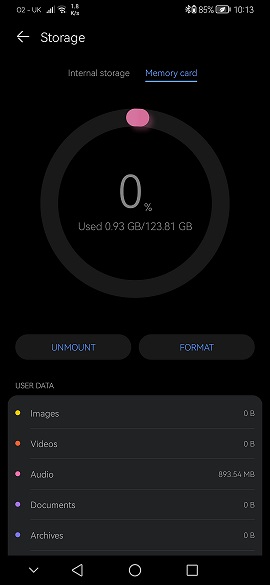
If it works for anyone else let others know.
We have the natural resources to make things work.
I dont think every one will agree to what I discovered or done, but it worked for me personally.

