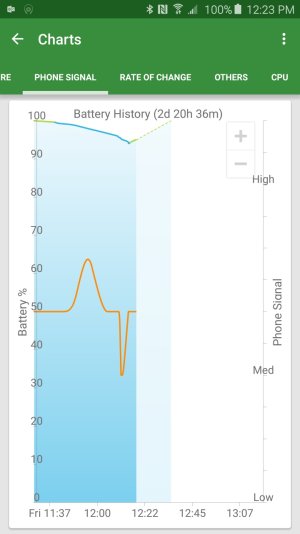- Aug 22, 2015
- 97
- 0
- 0
My N5 (AT&T on 5.1.1) seems to have a huge battery drain while in the car. On my 20 minute drive to work it will drop from a full charge to 93%. The phone is connected to my car stereo via bluetooth, but the phone itself was screen off and locked in my cup holder.
Since getting to work the phone has been on my desk and checked a few times for email and has only dropped another 3% in an hour.
According to GSam Battery Monitor bluetooth has consumed about 1% of the battery so I don't think it is the cause.
The top 4 battery users are:
Android System 40.8%
Kernel 13.1%
Zooper Widget 8.2%
System UI 4.3?
I have also noticed a similar drop in battery when I go for a walk at lunch, sometimes using bluetooth and sometimes not. At first I thought it had to do with location services, but do not see that in the list of battery consumers.
Any ideas on how to troubleshoot/solve this?
Since getting to work the phone has been on my desk and checked a few times for email and has only dropped another 3% in an hour.
According to GSam Battery Monitor bluetooth has consumed about 1% of the battery so I don't think it is the cause.
The top 4 battery users are:
Android System 40.8%
Kernel 13.1%
Zooper Widget 8.2%
System UI 4.3?
I have also noticed a similar drop in battery when I go for a walk at lunch, sometimes using bluetooth and sometimes not. At first I thought it had to do with location services, but do not see that in the list of battery consumers.
Any ideas on how to troubleshoot/solve this?