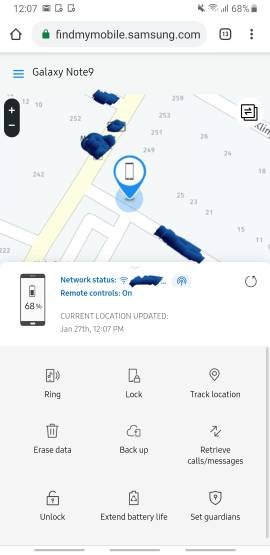A
Android Central Question
Just got a new unlocked note 9 directly from Samsung. I set up the biometric data to unlock phone instead of pw. Retina scan, fingerprint and pw. Yesterday when I went to unlock screen, instead of the usual retina scan, the phone kept asking for the pw. I didn't restart or turn the power off. I entered the pw but it wouldn't take. I've tried every pw variation, Samsung find my device to remotely unlock, a hard reset, called Samsung support and my carrier. No one can help. I've been locked out all night. At this point I'm ready to return it. Any ideas?