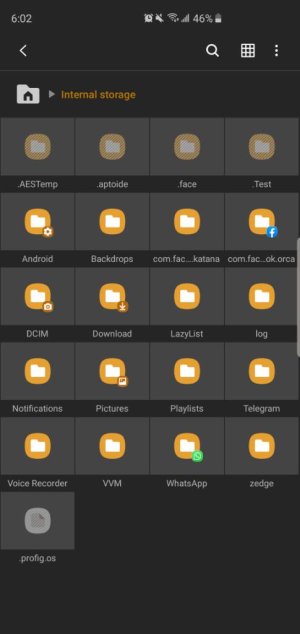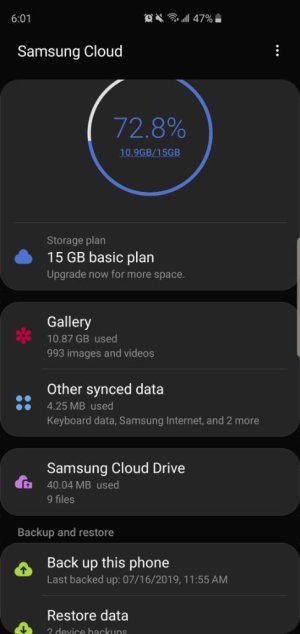- Jul 16, 2019
- 6
- 0
- 0
Hi guys, I`m in big trouble. I accidentally deleted a very important folder that I thought was being transferred to my pc. I did that while the phone was connected to the pc, so I`ve done it via pc instead of via phone. I cannot find a way to recover them in any way. Can someone please tell me where I can find a way to restore them, please?
Thank you
Thank you