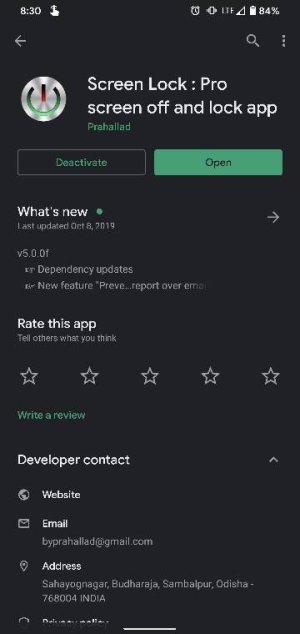- Nov 15, 2012
- 5,006
- 1
- 36
Sure, I'll keep my 4XL, but I'm still not happy about the loss of the fingerprint sensor.
One thing that springs to mind (as has been stated by many) is the constant unintended unlocking that occurs throughout the day as I pickup the phone to view lockscreen notifications, or even just to put it into my pocket. Nearly every time this happens (such as when I just want to move the phone from my desk or table back to my pocket), I have no choice but to use the power button to turn it back off. I would estimate that I am using the power button up to 5-10 times as often as I did on my Pixel 3XL; this can't possibly be good.
And, please, please, do not tell me to face unlock to the lock screen because, no, I refuse to endure the extra swipe when it really is my intent to unlock the phone.
One thing that springs to mind (as has been stated by many) is the constant unintended unlocking that occurs throughout the day as I pickup the phone to view lockscreen notifications, or even just to put it into my pocket. Nearly every time this happens (such as when I just want to move the phone from my desk or table back to my pocket), I have no choice but to use the power button to turn it back off. I would estimate that I am using the power button up to 5-10 times as often as I did on my Pixel 3XL; this can't possibly be good.
And, please, please, do not tell me to face unlock to the lock screen because, no, I refuse to endure the extra swipe when it really is my intent to unlock the phone.