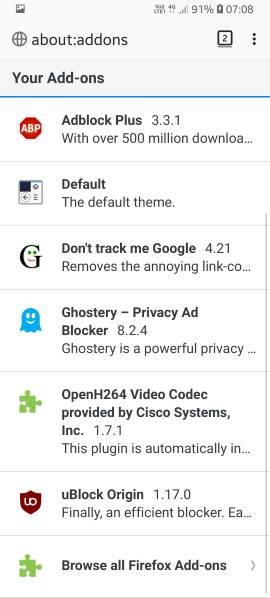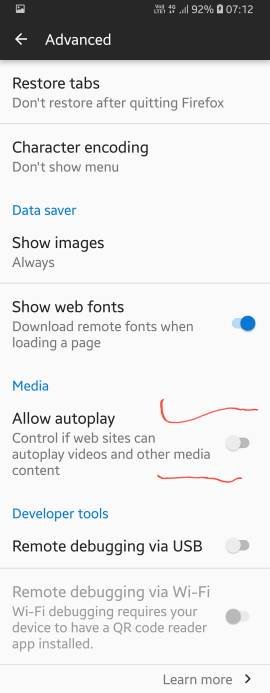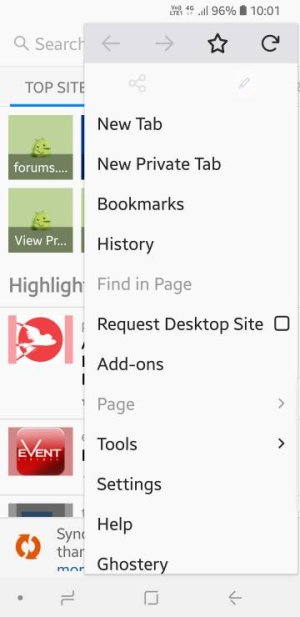- Feb 23, 2011
- 1,092
- 24
- 38
Hey, All,
I found that with my new note 9, the screen is larger so the ads and pop-ups on websites for even more annoying. I decided to change from chrome to solve this issue. Ironically, the ads on Android Central were ridiculous.
So, I tried BRAVE browser, and I was blown away at how it instantly melts away all ads - even the most sneaky, baked-in ads...
For example, you know those click bait articles That make you hot "next" like 15 times just to get through the complete article? Well, BRAVE will automatically curate that and convert it into one, seamless scrolling page with no ads.
Here's the stupid article that you can use to test it:
Girl loses 140 pounds after being turned down by college crush, then gets even with him perfectly | KiwiReport
Where has this browser been all my life?
I found that with my new note 9, the screen is larger so the ads and pop-ups on websites for even more annoying. I decided to change from chrome to solve this issue. Ironically, the ads on Android Central were ridiculous.
So, I tried BRAVE browser, and I was blown away at how it instantly melts away all ads - even the most sneaky, baked-in ads...
For example, you know those click bait articles That make you hot "next" like 15 times just to get through the complete article? Well, BRAVE will automatically curate that and convert it into one, seamless scrolling page with no ads.
Here's the stupid article that you can use to test it:
Girl loses 140 pounds after being turned down by college crush, then gets even with him perfectly | KiwiReport
Where has this browser been all my life?