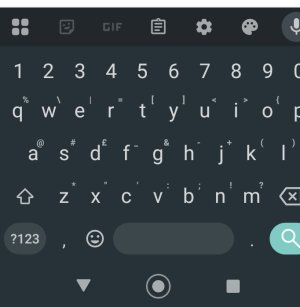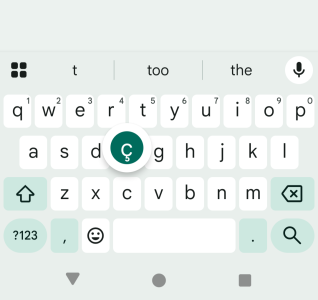Question I have a new Android phone and want to find a keyboard that I like
- Thread starter Figgerty
- Start date
You are using an out of date browser. It may not display this or other websites correctly.
You should upgrade or use an alternative browser.
You should upgrade or use an alternative browser.
- Mar 9, 2012
- 169,355
- 10,653
- 113
That's Gboard -- is there a reason you don't want to use that on your current phone?
That is the keyboard I want to use. It has the top row of numbers without any fancy characters. I will try installing it and hope it's the same.That's Gboard -- is there a reason you don't want to use that on your current phone?
Thank you for your help.
- Mar 9, 2012
- 169,355
- 10,653
- 113
To get that persistent number row, just go to Gboard's settings, then Preferences, and turn on the Number Row toggle.
That's Gboard -- is there a reason you don't want to use that on your current phone?
This one is supposed to be Gboard and is the one installed. I want the one above with the top row of numbers only.
I once had a phone where you could change keyboards from the keyboard. All you had to do was download the keyboards & select each one from the list of installed keyboards.
The attached is Gboard and looks nothing like the one in my first post. The Settings don't have a way to add on the numeric top line in this Gboard. I feel we are trying to communicate using different languages, or I have fallen through the ground. Perhaps we are looking at different versions of the same keyboard. The one in the first post was on a 4/5 year old phone and this one is on a more recent phone.To get that persistent number row, just go to Gboard's settings, then Preferences, and turn on the Number Row toggle.
Attachments
- Mar 9, 2012
- 169,355
- 10,653
- 113
This is a screenshot of my current Gboard on a Pixel 9 Pro XL:
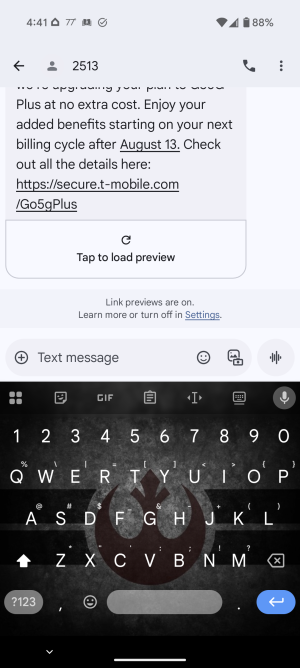
You can turn off the key borders in Gboard's Theme menu.
As a reminder, if you're having trouble bringing up the Gboard settings, long-press the comma, then highlight the gear icon.
What version of Gboard are you using? Mine is 15.6.7.777987374. Also, which phone do you have?
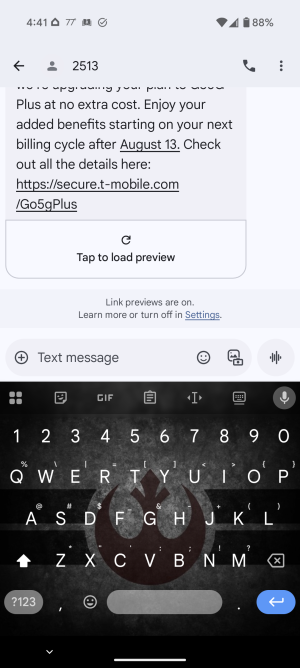
You can turn off the key borders in Gboard's Theme menu.
As a reminder, if you're having trouble bringing up the Gboard settings, long-press the comma, then highlight the gear icon.
What version of Gboard are you using? Mine is 15.6.7.777987374. Also, which phone do you have?
- Feb 6, 2017
- 98,040
- 14,175
- 113
Tap the menu on your keyboard to make adjustments, I circled them .This one is supposed to be Gboard and is the one installed. I want the one above with the top row of numbers only.
I once had a phone where you could change keyboards from the keyboard. All you had to do was download the keyboards & select each one from the list of installed keyboards.
The attached is Gboard and looks nothing like the one in my first post. The Settings don't have a way to add on the numeric top line in this Gboard. I feel we are trying to communicate using different languages, or I have fallen through the ground. Perhaps we are looking at different versions of the same keyboard. The one in the first post was on a 4/5 year old phone and this one is on a more recent phone.


In frustration at trying to find the best keyboard for me, I downloaded Microsoft Swiftkey. The layout was OK but the whole keyboard was too small. I returned to your messages and tried again with GBoard and selected Themes. The same keyboard with a dark background solves the problem.
Thank you all for getting me to the right keyboard.
Thank you all for getting me to the right keyboard.
- Feb 6, 2017
- 98,040
- 14,175
- 113
You can resize the keyboard in its settings in both Google and MicrosoftIn frustration at trying to find the best keyboard for me, I downloaded Microsoft Swiftkey. The layout was OK but the whole keyboard was too small. I returned to your messages and tried again with GBoard and selected Themes. The same keyboard with a dark background solves the problem.
Thank you all for getting me to the right keyboard.

Yes, I did that. It is just like my original keyboard. I'm very happy with it. Thank you for your help.You can resize the keyboard in its settings in both Google and Microsoft
Similar threads
- Replies
- 3
- Views
- 647
- Replies
- 4
- Views
- 2K
- Replies
- 1
- Views
- 285
- Replies
- 9
- Views
- 1K
- Replies
- 11
- Views
- 1K
Trending Posts
-
-
-
-
-
Let's see your Pixel 10 and 10 Pro photos!
- Started by atliens
- Replies: 181
Forum statistics

Space.com is part of Future plc, an international media group and leading digital publisher. Visit our corporate site.
© Future Publishing Limited Quay House, The Ambury, Bath BA1 1UA. All rights reserved. England and Wales company registration number 2008885.