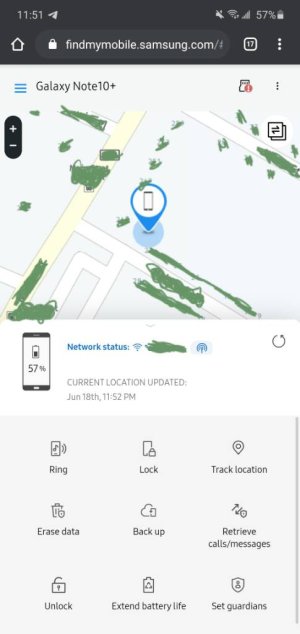Verizon doesn't support Samsung's findmymobile. I only had the option to erase and lock.
Husband's phone is back up and all is well (for him). When he got home from work, I entered the password I was prompted to set up when I remotely locked his phone. I opened it on the first try. Then I had to go into settings and choose "none" as a lock screen as it still wanted to "swipe up" to unlock. The password was galaxys9+dpm. I'm down to one more attempt for my phone and am not taking a chance. I'll call my local Verizon store in the morning.
Lock screen...I pick up my phone 100x a day. I'm just not willing to unlock it 100x a day

My husband has Essential Tremors. Signing in 50x a day is going to slow down his productivity and make him uncomfortable around others.
As for my own phone locking snafu, I didn't enter a password before inadvertently locking my device. It didn't ask for one. I was back and forth from my account to his, had 20 windows open as I was Googling and reading multiple how to directions when all of the sudden...BAM! I had locked myself out of my own phone!