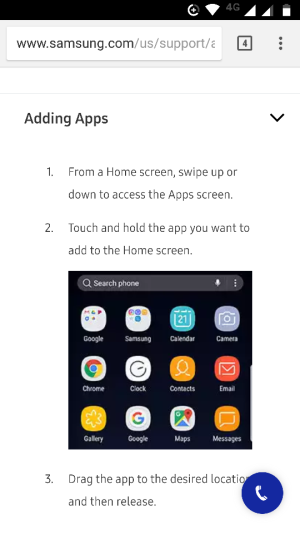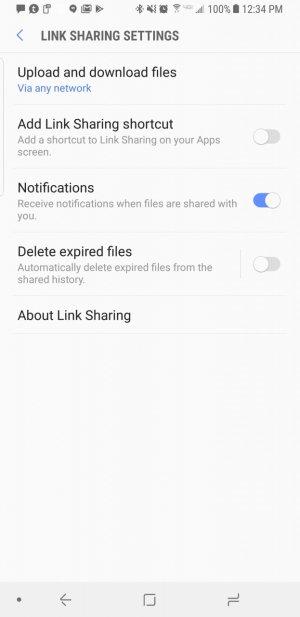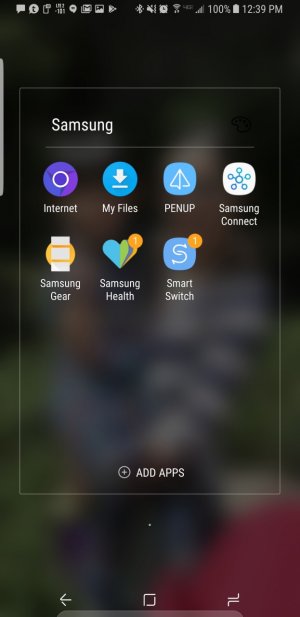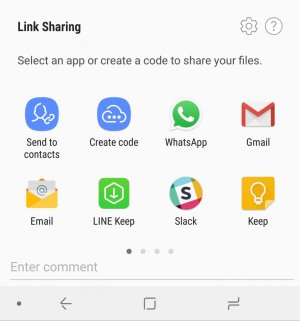- Sep 28, 2017
- 7
- 0
- 0
Hello everybody.
Another one of those who changed from iPhone to Android, and happy about it!
But I've noticed that apps are a different story in Android language than in Apple language. It seems that inside my settings > apps, there's many more apps, than are visible on my homescreen.
So anyway, for an example - I've used Samsungs (yes I have an S8) "Link Share" app, to share videos and photos through text messaging. And after a couple of uses, it comes up and asks me if I want to add a Shortcut to it, to my home screen. I feel like this is a one time yes or no I have to answer here, if I won't get the notification again, since I really can't figure out, how to make the shortcut my self?
Isn't there a way to create shortcuts to some of the i assume "background apps?" that are also shown in the "Settings > Apps" section?
Another one of those who changed from iPhone to Android, and happy about it!
But I've noticed that apps are a different story in Android language than in Apple language. It seems that inside my settings > apps, there's many more apps, than are visible on my homescreen.
So anyway, for an example - I've used Samsungs (yes I have an S8) "Link Share" app, to share videos and photos through text messaging. And after a couple of uses, it comes up and asks me if I want to add a Shortcut to it, to my home screen. I feel like this is a one time yes or no I have to answer here, if I won't get the notification again, since I really can't figure out, how to make the shortcut my self?
Isn't there a way to create shortcuts to some of the i assume "background apps?" that are also shown in the "Settings > Apps" section?