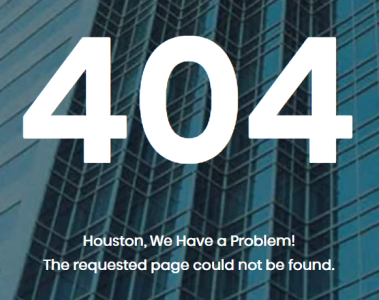- Feb 14, 2011
- 10
- 3
- 3
This will be long-winded, but the short version is I'd be really thankful if someone who's very familiar with ADT, Linux commands and the Android file system (I am not overly familiar with any of them) were to help me achieve what I want. I realize this may require a lot of trial and error and it's possible it isn't doable, but I'd love to give it a try.
So I have an older Hisense Android TV that suddenly stopped working, at least as expected. The problem is well known in these models (see here and here, for example), seems to be related to the internal storage being full and Hisense doesn't seem to be helping (you get what you pay for?). Some people have resorted to buying and replacing the main board, but those aren't even available anymore for my model 65H9F (I looked everywhere). What I am attempting to do now is connect to it via ADT and uninstall enough applications or delete enough files to allow me to go into the settings and do a factory reset, which I can't even do today.
So when I turn the TV on, I can usually navigate around the home screen and some of the settings, but it always goes to a black screen where you can still see the glare and nothing else works, not even the power button. All I can do is unplug and plug the TV back in and start over. Sometimes, it doesn't stay on long enough for me to even go to the settings, but I've lucked out a few times and the screen has stayed on for up to 30 seconds, enough to allow me to go into the settings menu, but the Device Settings menu (or whatever that's called where you find the reset options) doesn't do anything, ever. It just goes back to the home screen (or blank screen). I have even managed to go to the Apps menu and initiate the process of uninstalling apps, but as soon as I click OK to accept the uninstall, it looks like the process starts, but it always crashes a second later. And the apps are still there. I've tried all of this already many times, always with the same result.
So that's when the ADT idea came up and so far, I am successful in connecting via USB, since I can see the TV when I do "adb devices" and I can even see its files "adb shell ls", but I can't manage to delete or uninstall anything. If I do "adb uninstall com.plexapp.android" or any other app, I get an error saying "Can't find service: package" and whenever I try to delete files or directories (from like /sdcard/Android/data), I get a "Read-only file system message". I also tried doing "adb root" and I get "adbd cannot run as root in producion builds".
What else could I try?
By the way, one of the people responding in those Reddit subs posted what seems to be a factory firmware file for my exact model. It's a 1+ GB file called "upgrade_loader.pkg", all of which is promising, but I don't know how to flash this using ADB either. Oh, I forgot to mention I also tried "adb reboot bootloader" and "adb reboot fastboot" and they both simply reboot the TV normally.
Thanking whoever offers to help in advance!
So I have an older Hisense Android TV that suddenly stopped working, at least as expected. The problem is well known in these models (see here and here, for example), seems to be related to the internal storage being full and Hisense doesn't seem to be helping (you get what you pay for?). Some people have resorted to buying and replacing the main board, but those aren't even available anymore for my model 65H9F (I looked everywhere). What I am attempting to do now is connect to it via ADT and uninstall enough applications or delete enough files to allow me to go into the settings and do a factory reset, which I can't even do today.
So when I turn the TV on, I can usually navigate around the home screen and some of the settings, but it always goes to a black screen where you can still see the glare and nothing else works, not even the power button. All I can do is unplug and plug the TV back in and start over. Sometimes, it doesn't stay on long enough for me to even go to the settings, but I've lucked out a few times and the screen has stayed on for up to 30 seconds, enough to allow me to go into the settings menu, but the Device Settings menu (or whatever that's called where you find the reset options) doesn't do anything, ever. It just goes back to the home screen (or blank screen). I have even managed to go to the Apps menu and initiate the process of uninstalling apps, but as soon as I click OK to accept the uninstall, it looks like the process starts, but it always crashes a second later. And the apps are still there. I've tried all of this already many times, always with the same result.
So that's when the ADT idea came up and so far, I am successful in connecting via USB, since I can see the TV when I do "adb devices" and I can even see its files "adb shell ls", but I can't manage to delete or uninstall anything. If I do "adb uninstall com.plexapp.android" or any other app, I get an error saying "Can't find service: package" and whenever I try to delete files or directories (from like /sdcard/Android/data), I get a "Read-only file system message". I also tried doing "adb root" and I get "adbd cannot run as root in producion builds".
What else could I try?
By the way, one of the people responding in those Reddit subs posted what seems to be a factory firmware file for my exact model. It's a 1+ GB file called "upgrade_loader.pkg", all of which is promising, but I don't know how to flash this using ADB either. Oh, I forgot to mention I also tried "adb reboot bootloader" and "adb reboot fastboot" and they both simply reboot the TV normally.
Thanking whoever offers to help in advance!