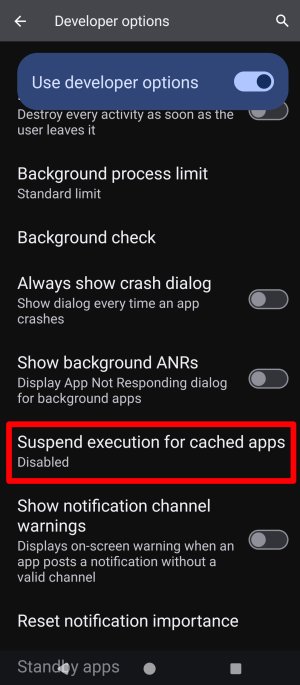I'm using a Galaxy A15, Android version 14, One UI 6.1.
When I hit the sleep/power button and the phone screen turns dark while a youtube video is playing the video is supposed to keep going and audio continue even though the phone isn't fully active. My problem was the audio would play for a bit and then simply just stop. I tried to enable and disable the app. Then toggled "Remove permissions if app is unused", Toggled "Put unused Apps to sleep" On and Off in the Battery -Background Usage Limits options. Currently Youtube is in the Never Auto Sleeping Apps.
Unfortunately whatever I did made the problem worse and now when the phone sleeps/ goes dark the audio just cuts out entirely and the video stops. I have Youtube premium and the settings in the Youtube app are set to have playback allowed. Also the phone is new so it can't be a problem of age. So I don't know what I did wrong or how to fix it.
Any help would be appreciated, thank you.
When I hit the sleep/power button and the phone screen turns dark while a youtube video is playing the video is supposed to keep going and audio continue even though the phone isn't fully active. My problem was the audio would play for a bit and then simply just stop. I tried to enable and disable the app. Then toggled "Remove permissions if app is unused", Toggled "Put unused Apps to sleep" On and Off in the Battery -Background Usage Limits options. Currently Youtube is in the Never Auto Sleeping Apps.
Unfortunately whatever I did made the problem worse and now when the phone sleeps/ goes dark the audio just cuts out entirely and the video stops. I have Youtube premium and the settings in the Youtube app are set to have playback allowed. Also the phone is new so it can't be a problem of age. So I don't know what I did wrong or how to fix it.
Any help would be appreciated, thank you.