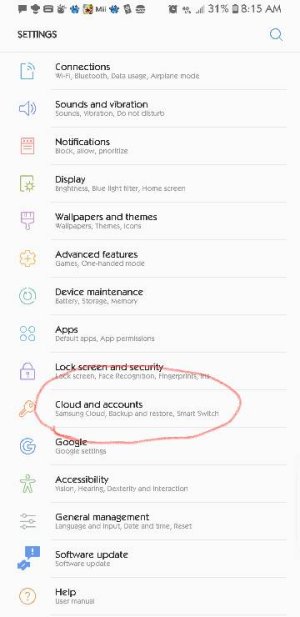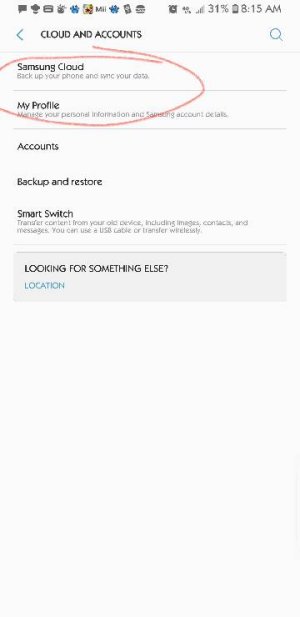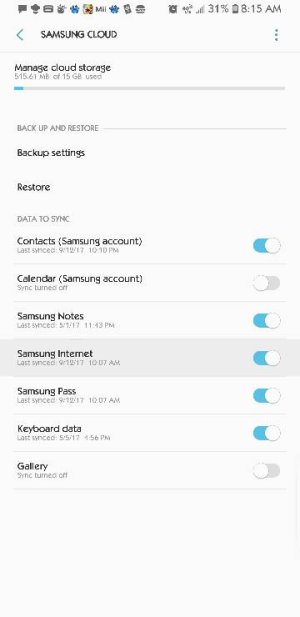To start with, I love the note 8. The problem was that it did not come with coloring installed with the pen. I have talked to every technician available and everyone of them passed me on or said that they could not figure out why. I have learned that it is not a app that you can download. It is pre installed. After taking it in to Verizon, as a last ditch effort, they could not figure anything out so I have had to have it replaced! One thing is for sure, I now know all there is to know about the note 8! By the way I used the switch app to transfer from note 5 and I will not do that this time except for my music and saved files.