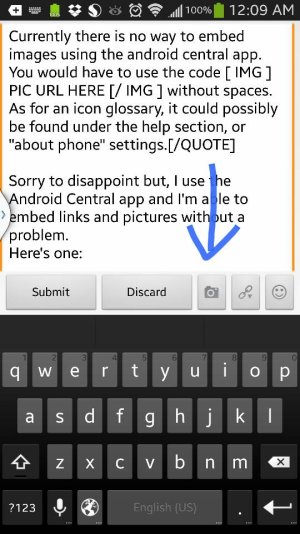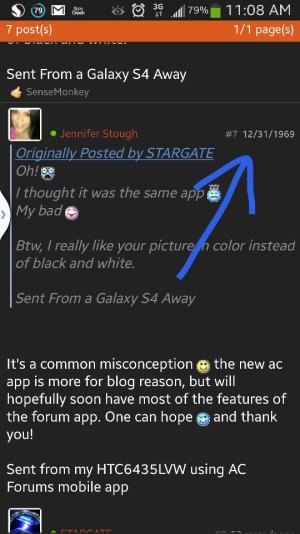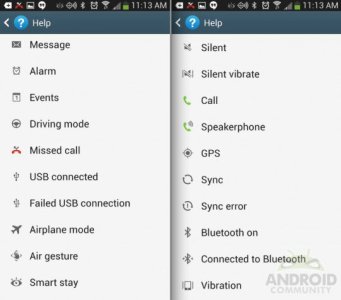icon glossary?
- Thread starter tcdude
- Start date
You are using an out of date browser. It may not display this or other websites correctly.
You should upgrade or use an alternative browser.
You should upgrade or use an alternative browser.
Jennifer Stough
Retired Moderator
- Feb 12, 2013
- 1,970
- 7
- 0
Hey tcdude.
Currently there is no way to embed images using the android central app. You would have to use the code [ IMG ] PIC URL HERE [/ IMG ] without spaces. As for an icon glossary, it could possibly be found under the help section, or "about phone" settings.
Currently there is no way to embed images using the android central app. You would have to use the code [ IMG ] PIC URL HERE [/ IMG ] without spaces. As for an icon glossary, it could possibly be found under the help section, or "about phone" settings.
STARGATE
Ambassador
- Oct 8, 2012
- 6,774
- 243
- 63
Hey tcdude.
Currently there is no way to embed images using the android central app. You would have to use the code [ IMG ] PIC URL HERE [/ IMG ] without spaces. As for an icon glossary, it could possibly be found under the help section, or "about phone" settings.
Sorry to disappoint but, unless I miss understood something, I use the AC forums app and I'm able to embed links and pictures without a problem.
Here's a screenshot showing how to post pics:
Sent From a Galaxy S4 Away
Attachments
Jennifer Stough
Retired Moderator
- Feb 12, 2013
- 1,970
- 7
- 0
Sorry to disappoint but, unless I miss understood something, I use the AC forums app and I'm able to embed links and pictures without a problem.
Here's a screenshot showing how to post pics:
Sent From a Galaxy S4 Away
Yes, that is the android central forums application, which does in fact allow for image embedding. However, you will see that the OP's signature implies he is not posting from the forum application based on vanilla tapatalk, but instead the newly released android central application, which does not allow for image embedding just yet.
Jennifer Stough
Forums Moderator
STARGATE
Ambassador
- Oct 8, 2012
- 6,774
- 243
- 63
Yes, that is the android central forums application, which does in fact allow for image embedding. However, you will see that the OP's signature implies he is not posting from the forum application based on vanilla tapatalk, but instead the newly released android central application, which does not allow for image embedding just yet.
Jennifer Stough
Forums Moderator
Oh!
I thought it was the same app
My bad
Btw, I really like your picture in color instead of black and white.
Sent From a Galaxy S4 Away
Jennifer Stough
Retired Moderator
- Feb 12, 2013
- 1,970
- 7
- 0
Oh!
I thought it was the same app
My bad
Btw, I really like your picture in color instead of black and white.
Sent From a Galaxy S4 Away
It's a common misconception
Sent from my HTC6435LVW using AC Forums mobile app
STARGATE
Ambassador
- Oct 8, 2012
- 6,774
- 243
- 63
It's a common misconceptionthe new ac app is more for blog reason, but will hopefully soon have most of the features of the forum app. One can hope
and thank you!
Sent from my HTC6435LVW using AC Forums mobile app
:thumbup:
Sent From a Galaxy S4 Away
Jennifer Stough
Retired Moderator
- Feb 12, 2013
- 1,970
- 7
- 0
Btw Jenny, how old are you?
And when did you answered to my post? :what:
Or, did you go back in time?
Check my screenshot
Sent From a Galaxy S4 Away
Hey stargate.
That seems to be a common error with the ac forums app. I've seen it happen a few times. Pretty odd. But to answer your question, I am 20. Definitely not in my 40s
Sent from my HTC6435LVW using AC Forums mobile app
STARGATE
Ambassador
- Oct 8, 2012
- 6,774
- 243
- 63
Hey stargate.
That seems to be a common error with the ac forums app. I've seen it happen a few times. Pretty odd. But to answer your question, I am 20. Definitely not in my 40s
Sent from my HTC6435LVW using AC Forums mobile app
Hahaha!!! Yea, you're right, I think I've seen it before too
A lady not afraid to say her real age, amazing! :thumbup:
Sent From a Galaxy S4 Away
STARGATE
Ambassador
- Oct 8, 2012
- 6,774
- 243
- 63
The Icon Glossary and User Manual etc are located in the "Help" app. Go into apps and look for the Help one. It will have a Blue Questionmark
Yup! What he said :thumbup:
Check screenshot.
Sent From a Galaxy S4 Away
Attachments
Jennifer Stough
Retired Moderator
- Feb 12, 2013
- 1,970
- 7
- 0
Thanks for the response Jennifer I was going crazy trying to paste my screenshot lol
I still haven't found any icon glossary though but I'll keep looking for it unless its only on the international version of the S4
Posted via Android Central App
No problem
Edit: the screen shot didn't attach. See next post.
Sent from my HTC6435LVW using AC Forums mobile app
Jennifer Stough
Retired Moderator
- Feb 12, 2013
- 1,970
- 7
- 0
ateganda29
Member
- May 3, 2011
- 24
- 0
- 0
Yup! What he said :thumbup:
Check screenshot.
Sent From a Galaxy S4 Away
Which carrier do you have? I'm with AT&T and my Help app didn't have the Icon Glossary. :-(
Which carrier do you have? I'm with AT&T and my Help app didn't have the Icon Glossary. :-(
That's crazy! Why would that be carrier specific?!? smh. If all you need is just a list of what the icons mean, I believe they are in the normal user guide. So strange these phones vary so much depending on the carrier.
paintdrinkingpete
Well-known member
- Dec 12, 2009
- 2,916
- 276
- 0
Hahaha!!! Yea, you're right, I think I've seen it before too
A lady not afraid to say her real age, amazing! :thumbup:
Sent From a Galaxy S4 Away
No one in their 20's
STARGATE
Ambassador
- Oct 8, 2012
- 6,774
- 243
- 63
Which carrier do you have? I'm with AT&T and my Help app didn't have the Icon Glossary. :-(
I have Sprint.
No one in their 20'sis evershould ever ashamed to reveal their age, male or female!
That's what us men think!
But you'll be surprise how different women think
Sent From a Galaxy S4 Away
Similar threads
- Replies
- 3
- Views
- 2K
- Replies
- 18
- Views
- 8K
- Replies
- 9
- Views
- 4K
- Replies
- 3
- Views
- 5K
Trending Posts
-
-
Question No Phone Call option missing for Speaker Moto G 2025
- Started by BrianBigDog
- Replies: 0
-
-
Phone keeps restarting
- Started by ccLuv2Cruz
- Replies: 3
-
Forum statistics

Space.com is part of Future plc, an international media group and leading digital publisher. Visit our corporate site.
© Future Publishing Limited Quay House, The Ambury, Bath BA1 1UA. All rights reserved. England and Wales company registration number 2008885.