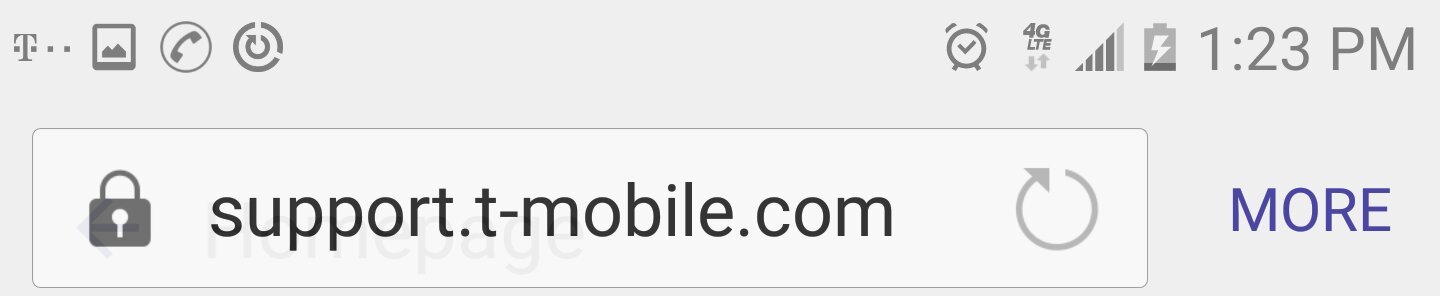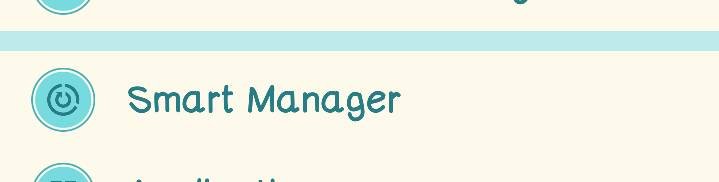Icons
- Thread starter jama4323
- Start date
You are using an out of date browser. It may not display this or other websites correctly.
You should upgrade or use an alternative browser.
You should upgrade or use an alternative browser.
I no longer have that phone icon at the top. I don't know how it got there. Which is the reason why I'm asking. I'm hoping someone knows but thanks anyway. I appreciate your help.If you swipe down the notification panel do you see that icon among the various notifications? If so, long-press it and then tap App Info.
Denisew 1972
Well-known member
- Aug 30, 2013
- 264
- 0
- 16
It's your smart manager app. The app only activates if an app is unused for 3 days or more to tell you that it's putting that app to sleep. It gives you a chance to take it out of sleep mode. (Bill apps, reminder apps.... you may not want to sleep. You can set certain apps to never sleep in the settings in "smart manager" If you choose to.
Attachments
prolongExistence
Well-known member
- Aug 19, 2011
- 455
- 12
- 0
Is that something carrier specific? I have an s6 edge on at&t and I don't seem to have a Smart Manager.
- Mar 9, 2012
- 169,526
- 10,898
- 113
It's your smart manager app. The app only activates if an app is unused for 3 days or more to tell you that it's putting that app to sleep. It gives you a chance to take it out of sleep mode. (Bill apps, reminder apps.... you may not want to sleep. You can set certain apps to never sleep in the settings in "smart manager" If you choose to.
Thanks for that! Although I believe the OP was asking about the icon that looks like a phone in a circle, not the Smart Manager icon.
Similar threads
- Replies
- 3
- Views
- 1K
- Replies
- 2
- Views
- 2K
- Replies
- 8
- Views
- 2K
- Replies
- 13
- Views
- 2K
- Replies
- 18
- Views
- 2K
Forum statistics

Space.com is part of Future plc, an international media group and leading digital publisher. Visit our corporate site.
© Future Publishing Limited Quay House, The Ambury, Bath BA1 1UA. All rights reserved. England and Wales company registration number 2008885.