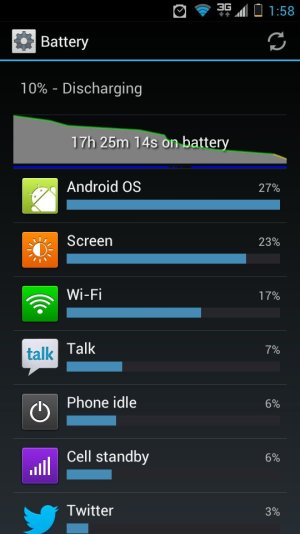- Jan 17, 2010
- 34
- 0
- 0
After the ICS update my phone got slower and had more glitches every time I used it until I read about pulling the battery and waiting a couple of minutes.
I can't believe the difference it made. My thoughts of an expensive upgrade have been put aside for now!
Sent from my DROID BIONIC using Tapatalk 2
I can't believe the difference it made. My thoughts of an expensive upgrade have been put aside for now!
Sent from my DROID BIONIC using Tapatalk 2