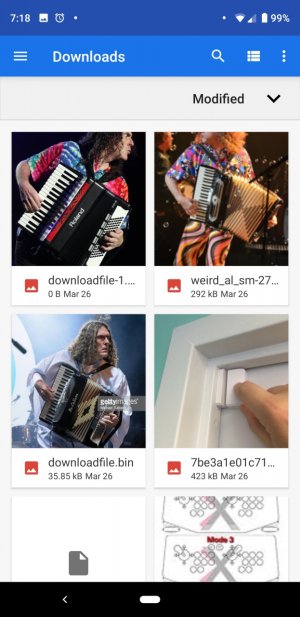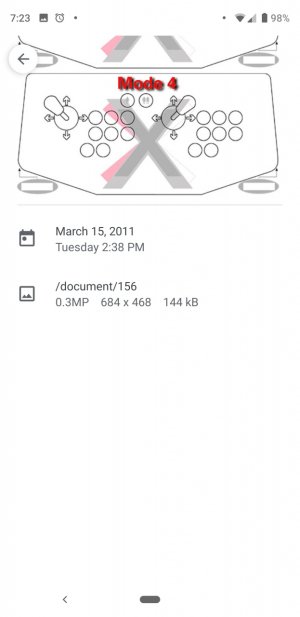- Feb 23, 2011
- 1,092
- 24
- 38
Images downloaded from Chrome show up under the stock "files" app, but NOT in Google photos app...
This is still an ongoing issue for me. It's absolutely maddening because none of my apps can see this folder and and i always end up taking screenshots to make them show in my gallery.
It should NOT be this hard...
Here's another thread on it: https://www.reddit.com/r/GooglePixe...os_downloaded_from_google_chrome_in_download/
This is still an ongoing issue for me. It's absolutely maddening because none of my apps can see this folder and and i always end up taking screenshots to make them show in my gallery.
It should NOT be this hard...
Here's another thread on it: https://www.reddit.com/r/GooglePixe...os_downloaded_from_google_chrome_in_download/