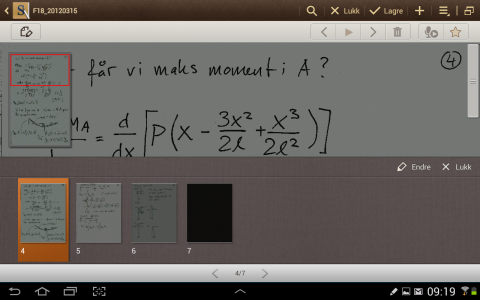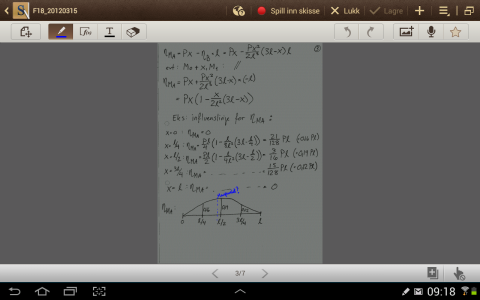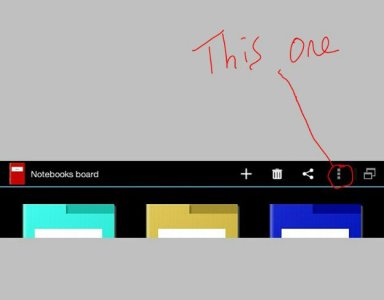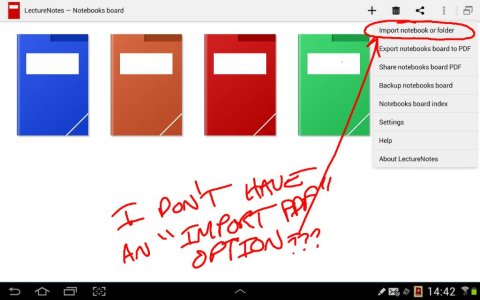I have a problem when importing pds files into S-note, my note 10.1 wifi import dark dimmed pdf, sometimes even totally black.... i cant figure out how to solve this problem. Any help are very welcome!!
Like many others, my tab is useless without this working properly.
What i alrdy have tried:
- Total reboot of the system
- Downloading firmware from other countries (updates for there wifi version isnt released in Norway yet): SamMobile | Everything for your Samsung Mobile
Like many others, my tab is useless without this working properly.
What i alrdy have tried:
- Total reboot of the system
- Downloading firmware from other countries (updates for there wifi version isnt released in Norway yet): SamMobile | Everything for your Samsung Mobile