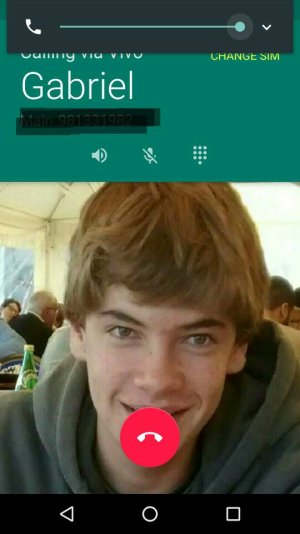I have a problem when making a call in that I cannot hear the other person, unless it's on loud speaker. I thought that with Android phones you could adjust call volume during a call, but when I press the volume buttons during a call, the screen displays the ring volume icon with no mention of in call volume. Could there be a fault with the phone or is there something I could try?
Thanks for any replies.
Thanks for any replies.