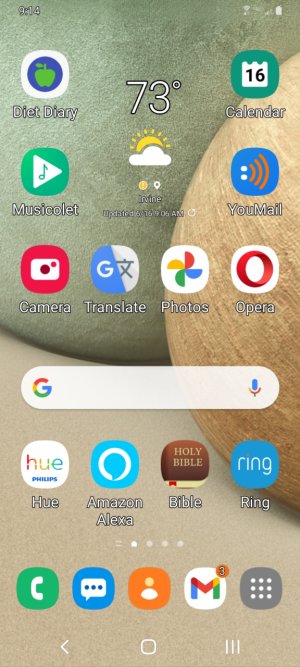Hi, I just got a Galaxy A12, not sure what that top row is called, maybe the header, including the time (ie. 10:31, an icon of the battery, & an icon that looks like it is my wi-fi)
All of it is so small, a tiny font that I can only see or read with a magnifying glass.
Anyone know how to increase the font size & logo size? Not the general font size for the phone (ie. email, web browsing, texts, etc.) I can change & have changed those fonts, but it has no effect on that top row or header row.
Thanks
All of it is so small, a tiny font that I can only see or read with a magnifying glass.
Anyone know how to increase the font size & logo size? Not the general font size for the phone (ie. email, web browsing, texts, etc.) I can change & have changed those fonts, but it has no effect on that top row or header row.
Thanks