And if you have problems let me know and i,ll try to help you!
Thanks will do, working on it now. Fingers crossed.
And if you have problems let me know and i,ll try to help you!
And if you have problems let me know and i,ll try to help you!
Ok try this Koush its is a universal ADB driver witch may work?
I will try it out, but I don't think the driver is the issue. I've had the usb device problem since I installed the custom ROM (on 2 different pcs), which was the reason I was trying to revert to the stock ROM, and had to use mobile odin. I will try this out though, thanks.
it should detect it as a generic android though!
Tried it, no luck
sounds like your rom may have fried something was but what rom was it?
And the "bug" was bricking your tab? what os is your computer on? linux windows mac?
And the "bug" was bricking your tab? what os is your computer on? linux windows mac?
I tried it on linux, is there any driver that I need to install? because the tablet isn't even showing up at all. In windows, at least I get a message that i connected something, in ubuntu, nothing.
adb devicesCan you screenshot a pic of your CMD when you typeand its is in download mode?Code:adb devices
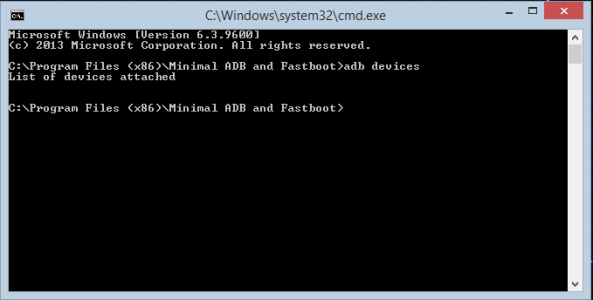
Sorry, been busy at work. Yes, it is in download mode, otherwise it would not even show up as "usb device not recognized". Here is the screenshot from CMD (win 8.1). I'm going to drain out the battery and try after that. View attachment 142074
Try that
And your cmd looks like nothing is connected
Yup, completely drained now, going to charge it up a bit and then try it. Also, got an idea from someone else that since I have the note 2 ROM installed, I could try note 2 driver instead of the note 10.1. IDK if it will work, since it is not showing up as a generic android as you said.
UPDATE:
Did not connect. I give up. Thank you for all your help.
Seems like theres no hope now so now its a grey spot i guess
NiceYup, nothing left other than JTAG, which I don't know anything about and don't think I'm going to even go for it. Thanks for all your help nevertheless. Just ordered a nexus 9!
Your welcomeYup, nothing left other than JTAG, which I don't know anything about and don't think I'm going to even go for it. Thanks for all your help nevertheless. Just ordered a nexus 9!

