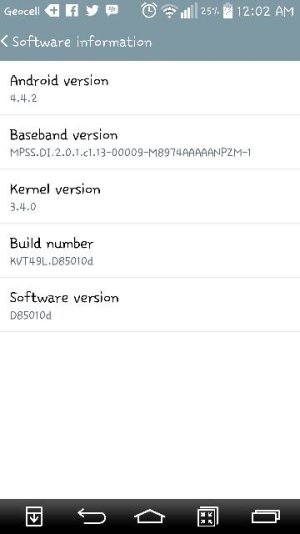Installing lollipop on LG G3
- Thread starter agieluma
- Start date
You are using an out of date browser. It may not display this or other websites correctly.
You should upgrade or use an alternative browser.
You should upgrade or use an alternative browser.
I can help you with that! I used a method found on another forum and it worked perfectly, but I can't post links here because I do not have enough posts.
PS: I guess I've sent you a PM.
PS2: I've just reached 10 posts! Hurray!
http://forum.xda-developers.com/showpost.php?p=61011834&postcount=307
PS: I guess I've sent you a PM.
PS2: I've just reached 10 posts! Hurray!
http://forum.xda-developers.com/showpost.php?p=61011834&postcount=307
xocomaox
Well-known member
- Jul 8, 2014
- 2,279
- 0
- 0
I forgot to ask, does it require a root?
The method linked in this thread does not.
If you already have root:
-Download firmware image and place on external SD.
-Flash TWRP with Flashify.
-Reboot to recovery.
-Wipe System, Data, Cache (make a full backup before this step)
-Install image from download.
-Reboot
-Profit
MinkaSimba
New member
- Nov 4, 2015
- 1
- 0
- 0
I installed lollipop on my brand new LG G3 as soon as it came out. After all, it had to be an improvement or they wouldn't have created it, right? It totally ruined my phone! I could no longer talk over 20 minutes because it got so terribly hot that I couldn't hold it against my ear. Also, I always charge it to 100% at night before going to bed and it was always 98% to 100% in the morning. After the download, it dropped to 22% by morning. It was a total mess. I took it to the Verizon store and they gave me a brand new phone. I was so grateful to them. Now, I can't keep the system update from popping up so I go to the application manager (all) and delete the 'cache' first and then 'force stop.' It works for a few days and then the update keeps popping up again. My fear is that I am going to accidentally hit the 'install now' button. I wish there was a way to keep the system update from showing up completely. For now, I'll have to deal with it and be thankful that I got a new, perfectly working LG G3 from Verizon. My advice would be to forget lollipop. Believe me, and I'm a novice that can't do fancy things, so forget it and don't take a chance of ruining your phone.
underway99
Trusted Member
- Apr 7, 2011
- 597
- 0
- 0
I had all sorts of issues with the first Lollipop update (23C) and the Verizon fix (to 24B). WiFi, account sync, battery life, all kinds of trouble. I had to root my phone to make it functional. I unrooted and took the latest update to 5.1.1 (35B). This has been really good on my back-to-stock G3. This phone might be a keeper again.
Similar threads
- Question
- Replies
- 2
- Views
- 644
- Replies
- 6
- Views
- 1K
- Replies
- 10
- Views
- 730
Trending Posts
-
-
Question Best overall phone text messenger you can also access from PC?
- Started by texmaster
- Replies: 0
-
Question App to check health capacity of battery Samsung Phone
- Started by Taslim Dude 786
- Replies: 0
-
-
Members online
Total: 2,631 (members: 11, guests: 2,620)
Forum statistics

Space.com is part of Future plc, an international media group and leading digital publisher. Visit our corporate site.
© Future Publishing Limited Quay House, The Ambury, Bath BA1 1UA. All rights reserved. England and Wales company registration number 2008885.