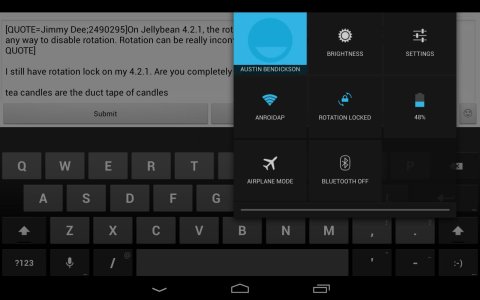I've seen many posts in multiple threads from people expressing concern/frustration regarding not being able to rotate their Nexus 7 into landscape mode while in various apps. But don't worry all, you can! It's just that by default, the rotation lock is turned on. Here is the quick and easy process that will allow you to disable and enable your rotation lock whenever you want without any hassle.
NOTE: The stock Android launcher on the Nexus 7 only supports portrait mode regardless of your lock settings. Disabling the rotation lock will allow you to rotate any application that supports it such as Chrome or Gmail. If an application does not rotate when the lock is disabled, it is most likely due to it not supporting landscape mode.
1. Pull down your notification bar.
2. In the top of your notification bar, you will see a rotation lock button which I have displayed below. Click the button to set it to your desired setting.
3. Enjoy!
NOTE: The stock Android launcher on the Nexus 7 only supports portrait mode regardless of your lock settings. Disabling the rotation lock will allow you to rotate any application that supports it such as Chrome or Gmail. If an application does not rotate when the lock is disabled, it is most likely due to it not supporting landscape mode.
1. Pull down your notification bar.
2. In the top of your notification bar, you will see a rotation lock button which I have displayed below. Click the button to set it to your desired setting.
3. Enjoy!
Locked

Unlocked


Unlocked

Last edited: