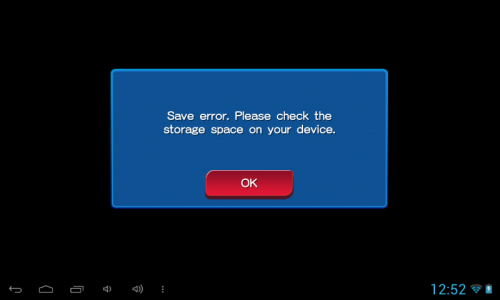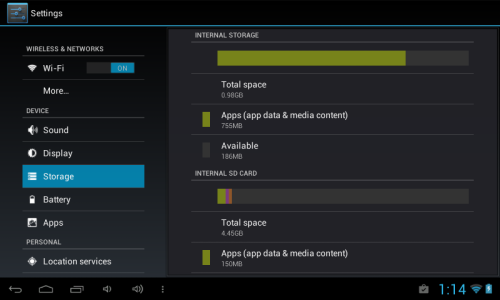Model: Visual Land Prestige 7G
Manufacturer: Digi-Land
Version: Jelly Bean 4.1.1
I am able to download apps to my phone however internal updates won't install cause of "Insufficient" Space even though I have over 4.31 GB of space free. My tablet has 8 GB of space (including OS Data) split between "Internal Storage" and "Internal SD Card". Internal Storage has 0.98 GB Total Space with 153 MB free while Internal SD Card has 4.45 GB Total Space with 4.31 GB Free.
My problem is the fact Apps with Updates that happen when you open the game insist to use the Internal Storage. When it attempts to do this, I get the "Insufficient Space" Error.
Is there anyway for me to force apps to use "Internal SD Card" without rooting the tablet? If rooting is the only way, is it possible without the MicroUSB to USB Cord as I lost it?
Manufacturer: Digi-Land
Version: Jelly Bean 4.1.1
I am able to download apps to my phone however internal updates won't install cause of "Insufficient" Space even though I have over 4.31 GB of space free. My tablet has 8 GB of space (including OS Data) split between "Internal Storage" and "Internal SD Card". Internal Storage has 0.98 GB Total Space with 153 MB free while Internal SD Card has 4.45 GB Total Space with 4.31 GB Free.
My problem is the fact Apps with Updates that happen when you open the game insist to use the Internal Storage. When it attempts to do this, I get the "Insufficient Space" Error.
Is there anyway for me to force apps to use "Internal SD Card" without rooting the tablet? If rooting is the only way, is it possible without the MicroUSB to USB Cord as I lost it?