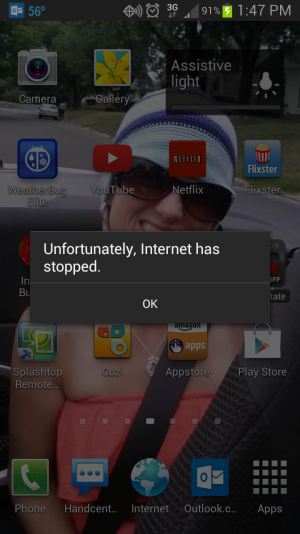"Internet has stopped working" anytime I try to download (mostly PDF's).
- Thread starter phamann
- Start date
You are using an out of date browser. It may not display this or other websites correctly.
You should upgrade or use an alternative browser.
You should upgrade or use an alternative browser.
- Dec 4, 2012
- 35,636
- 624
- 113
Hi there!
I get the "Intetnet has stopped working: message whenever I try to download a PDF. I checked my SD card and it's OK. I changed download location and that didn't fix it either. Any ideas?
Thanks!
Pete
What site are you trying to download from? The problem may be on their end. OR....you could try to install a different PDF reader on your device. The Kingsoft app can read PDFs. Available on Play for free.
meyerweb#CB
Banned
- Sep 4, 2009
- 6,669
- 8
- 38
Are you using the stock browser, "Internet"? Try clearing the cache for the browser:
Settings / Application manager; Scroll all the way to the right, then down until you find "Internet." Tap to open, tap Clear cache, the Force stop. Exit settings and try again.
Settings / Application manager; Scroll all the way to the right, then down until you find "Internet." Tap to open, tap Clear cache, the Force stop. Exit settings and try again.
Sudarshan Timilsina
New member
- Nov 24, 2013
- 1
- 0
- 0
GSDer
Well-known member
- Jan 30, 2011
- 8,469
- 15
- 0
You could check this - go to the App Drawer, find 'Downloads' and select it, then in both the Internet downloads and Other downloads tabs, select all of the items (that you don't need) and remove them.
If that doesn't help go to Settings -> Application manager -> ALL, scroll to the bottom of the list and make sure that there aren't any items listed as 'Disabled' (unless you specifically disabled them and are sure they don't have anything to do with the current issue).
Sent from my rooted, debloated, deodexed Sinclair ZX-80 running CM 10.2 using Tapatalk 4
If that doesn't help go to Settings -> Application manager -> ALL, scroll to the bottom of the list and make sure that there aren't any items listed as 'Disabled' (unless you specifically disabled them and are sure they don't have anything to do with the current issue).
Sent from my rooted, debloated, deodexed Sinclair ZX-80 running CM 10.2 using Tapatalk 4
Ankush Patel
New member
- Jan 1, 2014
- 1
- 0
- 0
Similar threads
- Replies
- 18
- Views
- 3K
- Question
- Replies
- 0
- Views
- 592
- Question
- Replies
- 10
- Views
- 960
- Replies
- 1
- Views
- 2K
A
- Replies
- 5
- Views
- 855
Trending Posts
-
-
-
Pixel 7 Adobe deleted files by accident, how to recover
- Started by R1945
- Replies: 11
-
-
Forum statistics

Space.com is part of Future plc, an international media group and leading digital publisher. Visit our corporate site.
© Future Publishing Limited Quay House, The Ambury, Bath BA1 1UA. All rights reserved. England and Wales company registration number 2008885.