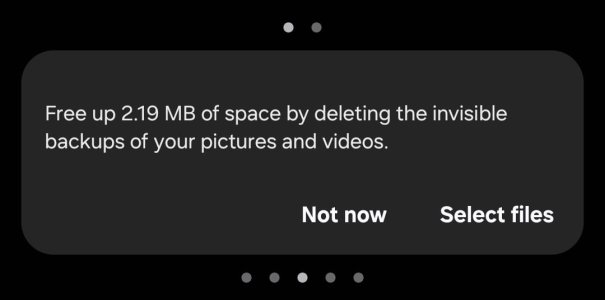- Dec 2, 2024
- 1
- 0
- 1
Hi,
I recently just noticed that if you edit any image, it creates a ghost copy of it in case you need to revert the image back to its original state, even if the original has been permanently deleted from the phone’s internal storage. I was curious to know if these images would be obtainable on a forensic scale as I've always been led to believe modern Androids with FBE are near enough impossible to recover from due to encryption. So after seeing these invisible back-ups I was wondering are all those images that were thought to be long gone still actually on the device in a separate hidden folder? (Images Attached)
Thanks in advance.
I recently just noticed that if you edit any image, it creates a ghost copy of it in case you need to revert the image back to its original state, even if the original has been permanently deleted from the phone’s internal storage. I was curious to know if these images would be obtainable on a forensic scale as I've always been led to believe modern Androids with FBE are near enough impossible to recover from due to encryption. So after seeing these invisible back-ups I was wondering are all those images that were thought to be long gone still actually on the device in a separate hidden folder? (Images Attached)
Thanks in advance.