Invoking Assistant
- Thread starter stuarta99
- Start date
You are using an out of date browser. It may not display this or other websites correctly.
You should upgrade or use an alternative browser.
You should upgrade or use an alternative browser.
YankInDaSouth
Well-known member
- Dec 23, 2012
- 1,876
- 2,179
- 113
I have it set up so a long press of the power button evokes Assistant. I also have swipe from the corners on too but always forget about that one LOL.
- Feb 6, 2017
- 96,529
- 12,245
- 113
Guessing maybe you've not had the update. Frustrating as I don't care about having it to search.The microphone in the search bar still brings up Assistant on my 8 pro. But I mostly use the long press of the power button.
I've set it to the double tap on the back but think I might go to the power button. Pretty sure one of my earlier Pixel's was the power button.
Might use voice as well but I'm not sure how it would work with my Android Auto
rvbfan
Well-known member
- Jan 17, 2015
- 2,300
- 2,342
- 113
That's what I do mostly or swipe up from a corner.What about "Hey Google" voice
rvbfan
Well-known member
- Jan 17, 2015
- 2,300
- 2,342
- 113
Not sure. You may be right. Although I did find this.I think that only works with gestures doesn't it and not the 3 buttons?
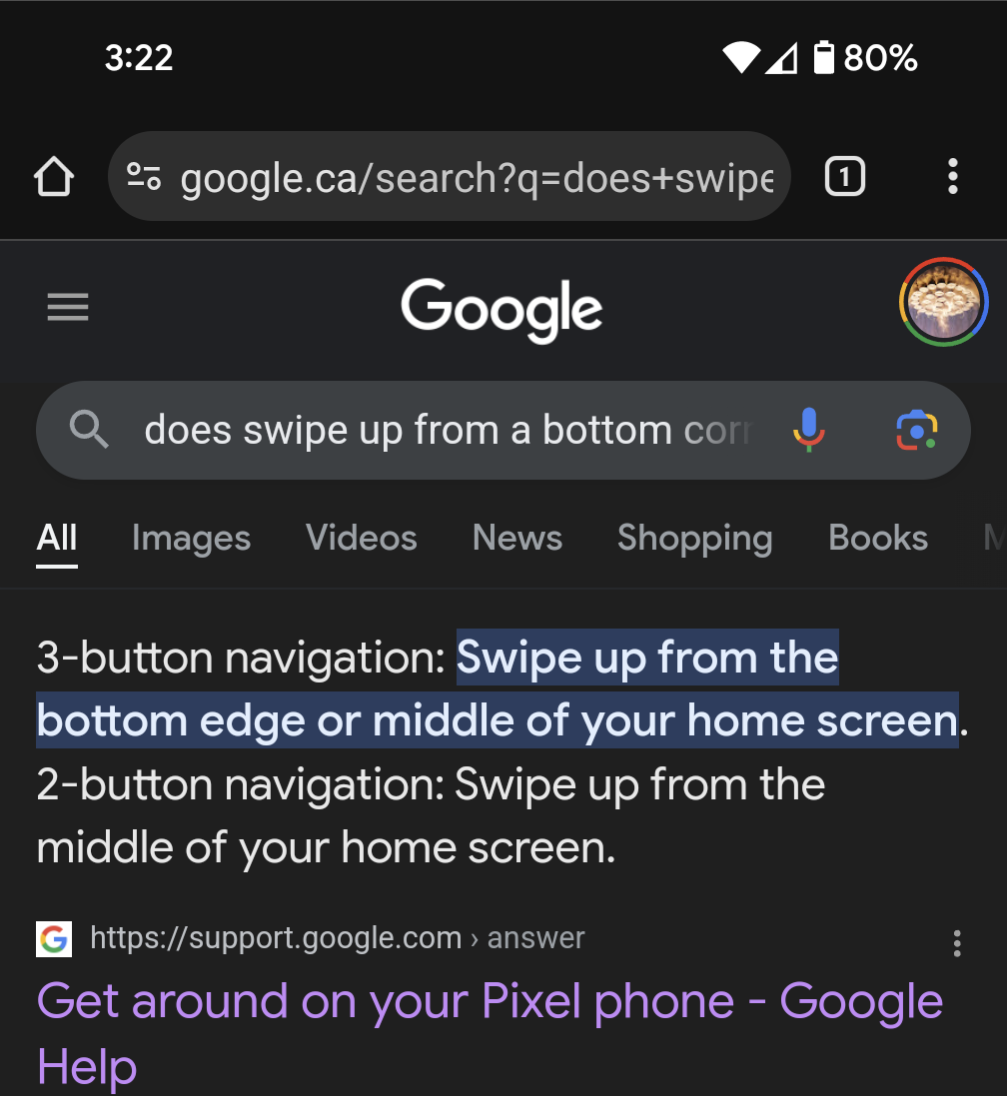
rvbfan
Well-known member
- Jan 17, 2015
- 2,300
- 2,342
- 113
Ya, I just checked. It only works with gestures on p8pHmmm just seems to open the main apps
J Dubbs
Well-known member
- Jun 4, 2016
- 4,003
- 1,155
- 113
Now is when the "squeeze the sides for Assistant" feature like my Pixel 3XL has would come in handy. It was actually pretty useful and natural to use 
Beachboy63
Well-known member
- Nov 28, 2017
- 323
- 147
- 43
I loved that feature. Thought it was a bit silly at first but it turned out to be so useful for me. I miss it!Now is when the "squeeze the sides for Assistant" feature like my Pixel 3XL has would come in handy. It was actually pretty useful and natural to use
Tomster88
Well-known member
- Apr 13, 2014
- 1,001
- 236
- 63
I have the double tap the back of the phone to activate assistant. It kind of reminds me of the old squeeze feature.So since the update this week, what's the main methods for invoking Assistant now that you can't use the search button on the home screen.
I'm assuming either via the lock screen, tap the back or swipe in gesture mode?
- Feb 6, 2017
- 96,529
- 12,245
- 113
I had forgotten about that gesture tap on the backI have the double tap the back of the phone to activate assistant. It kind of reminds me of the old squeeze feature.
I have it set up to do a screen shot.I had forgotten about that gesture tap on the back
- Feb 6, 2017
- 96,529
- 12,245
- 113
I have to try using it more it does come in handyI have it set up to do a screen shot.
Similar threads
- Replies
- 6
- Views
- 5K
- Replies
- 5
- Views
- 493
- Replies
- 18
- Views
- 3K
- Replies
- 19
- Views
- 3K
Latest posts
-
Obligatory Screens/Layout Thread
- Latest: YankInDaSouth
-
Trending Posts
-
What are the best resources to research for a new Android phone?
- Started by dongapko1
- Replies: 1
-
News Forget Anker — UGREEN just added a retractable cable to its best power bank
- Started by AC News
- Replies: 0
-
News Someone accidentally tried drowning the OnePlus 13, and it didn't flinch
- Started by AC News
- Replies: 0
-
Question Moto Z2 Force XT1789-02 (Nash) persist partition corrupted. Please help if you can!
- Started by Ameedshamsan
- Replies: 1
Forum statistics

Space.com is part of Future plc, an international media group and leading digital publisher. Visit our corporate site.
© Future Publishing Limited Quay House, The Ambury, Bath BA1 1UA. All rights reserved. England and Wales company registration number 2008885.

