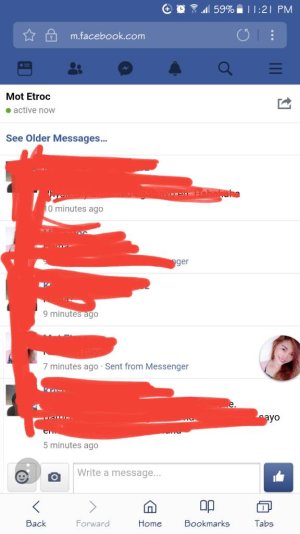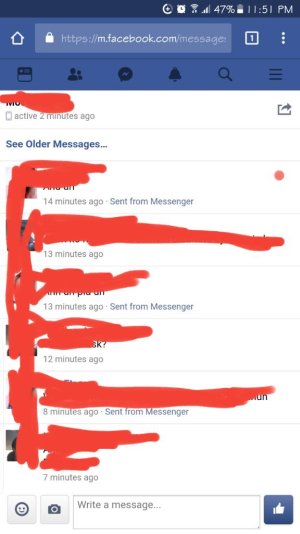- Feb 25, 2018
- 30
- 0
- 0
Hello community! So I've used Apple iPhones since the 3gs days and Im kind of getting bored and tired of the same old stuff apple puts out. Same homescreen etc etc. Yes iOS runs smooth and its simple but i think its time for me to go down a new road and scoop up an android phone. The S9 has me interested so far. But before I make the switch I have some questions I hope you all can answer and help me with.
1. In iOS I use the stock mail app. It suits my needs, sends and receives without any issue. Its an iCloud email I use. Can I use my iCloud email on a Samsung Galaxy phone? I want it to work just as flawless like it does on my iPhone. Thats one main reason im iffy about switching. Anyone use iCloud on Android stock mail app?
2. Security. How secure are Samsung Galaxy phones? Is it true I need a virus scanner/protector app on it just to be secured and safe? I dont go to websites that are bogus or anything. Mostly facebook, youtube and amazon. Should i take precautions?
3. Is using the iris scanner unlock safe? I read somewhere some said it was and some said it wasnt. I think they said the facial unlock wasnt secured within the phone itself too. Can anyone explain the iris unlock feature being encrypted or whatever.
4. Can I use the browser to log in to facebook and also reply an d send messages or do i have to use the facebook app and messenger app? Im able to browse on iPhones Safari browser as well as send messages without needing to use the apps for it. Any clue?
I think thats all the main questions I have for now. Im very interested in the S9 when it gets released but just torn between switching from iOS to Android. Thanks for the help in advance!
1. In iOS I use the stock mail app. It suits my needs, sends and receives without any issue. Its an iCloud email I use. Can I use my iCloud email on a Samsung Galaxy phone? I want it to work just as flawless like it does on my iPhone. Thats one main reason im iffy about switching. Anyone use iCloud on Android stock mail app?
2. Security. How secure are Samsung Galaxy phones? Is it true I need a virus scanner/protector app on it just to be secured and safe? I dont go to websites that are bogus or anything. Mostly facebook, youtube and amazon. Should i take precautions?
3. Is using the iris scanner unlock safe? I read somewhere some said it was and some said it wasnt. I think they said the facial unlock wasnt secured within the phone itself too. Can anyone explain the iris unlock feature being encrypted or whatever.
4. Can I use the browser to log in to facebook and also reply an d send messages or do i have to use the facebook app and messenger app? Im able to browse on iPhones Safari browser as well as send messages without needing to use the apps for it. Any clue?
I think thats all the main questions I have for now. Im very interested in the S9 when it gets released but just torn between switching from iOS to Android. Thanks for the help in advance!