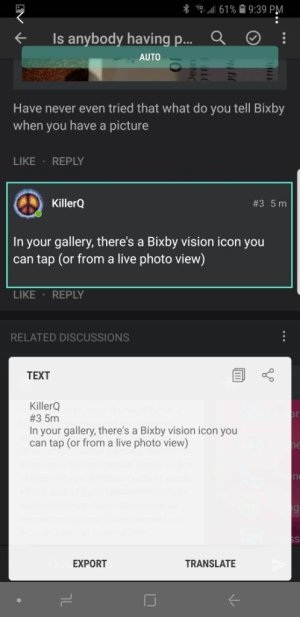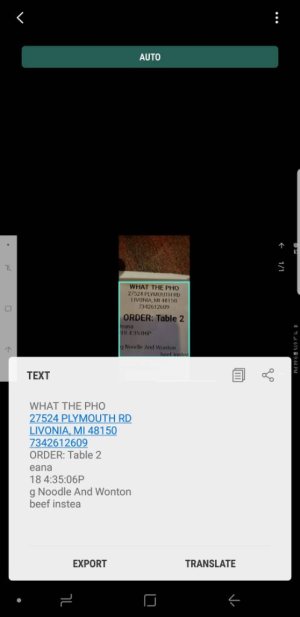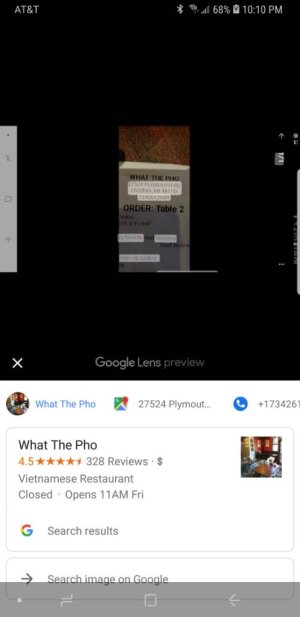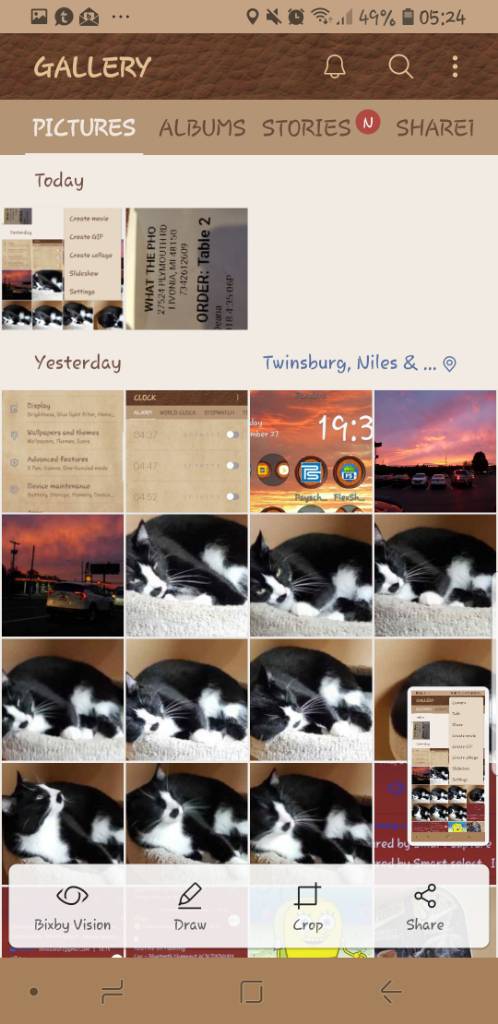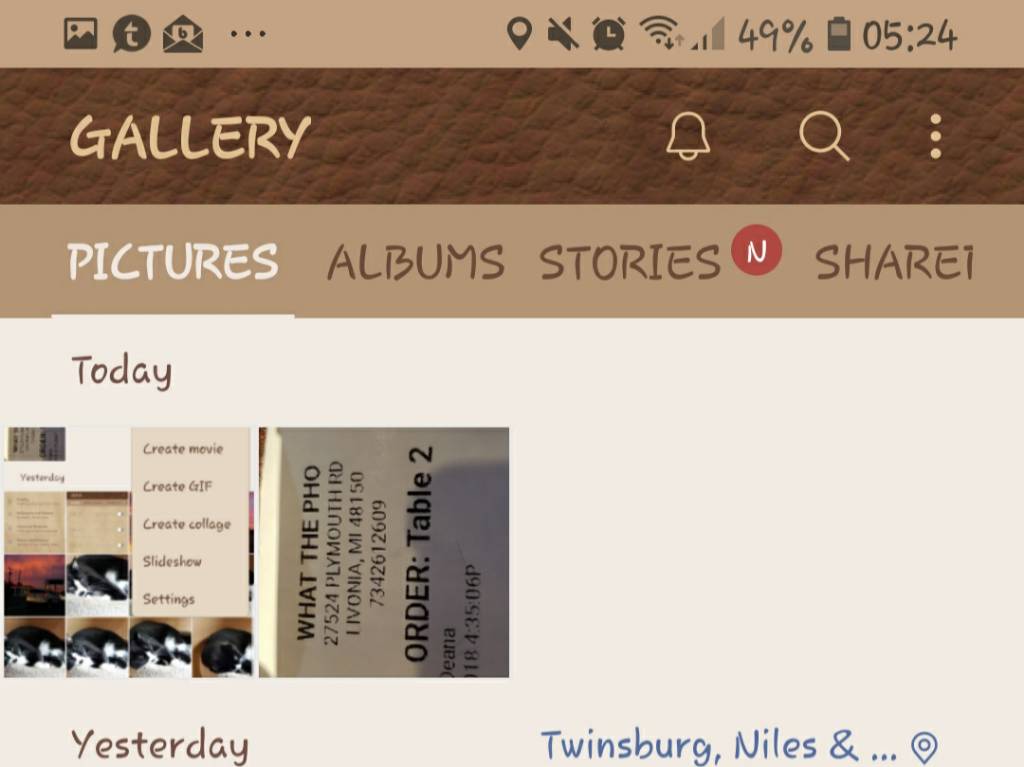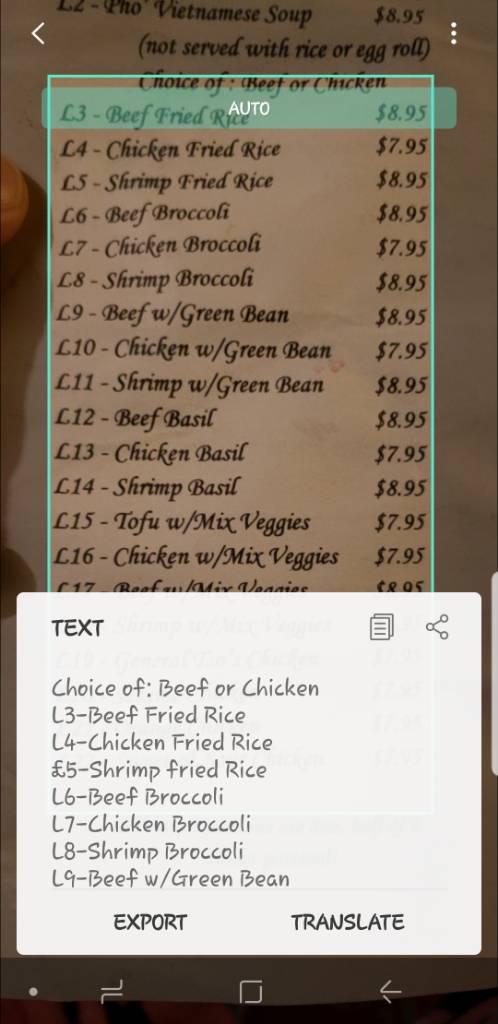- Feb 23, 2011
- 1,092
- 24
- 38
Hey all,
I was trying to show off my phone today, and I was extremely embarrassed. The Bixby vision option would not recognize any text in photos, and was a waste of time and totally embarrassing. It would get a fee characters correct, and the rest was nonsense. The original pixel blew it away easily - tested on the she receipt.
I hope it is just a software glitch.
Here's the photo that it couldn't handle on at capacity..
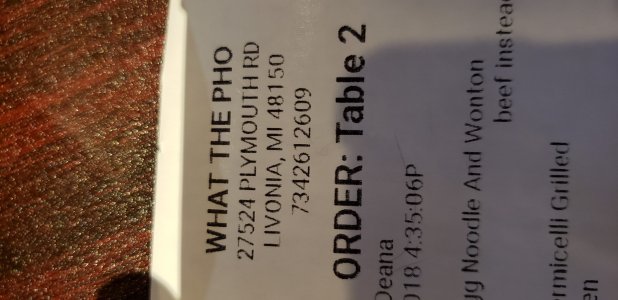
I was trying to show off my phone today, and I was extremely embarrassed. The Bixby vision option would not recognize any text in photos, and was a waste of time and totally embarrassing. It would get a fee characters correct, and the rest was nonsense. The original pixel blew it away easily - tested on the she receipt.
I hope it is just a software glitch.
Here's the photo that it couldn't handle on at capacity..
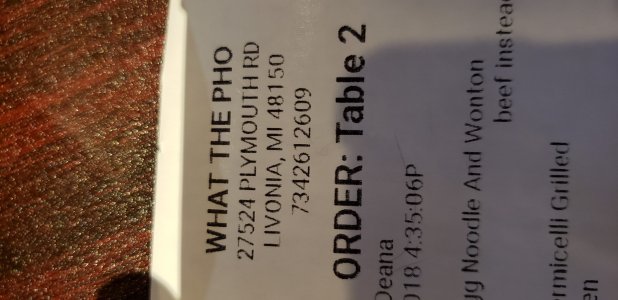
Last edited: