- Apr 24, 2012
- 127
- 0
- 0
Hey guys,
I have a couple of questions.
1) Is my RAM usage normal? It's always 80%+ occupied. (Please see the screenshot)
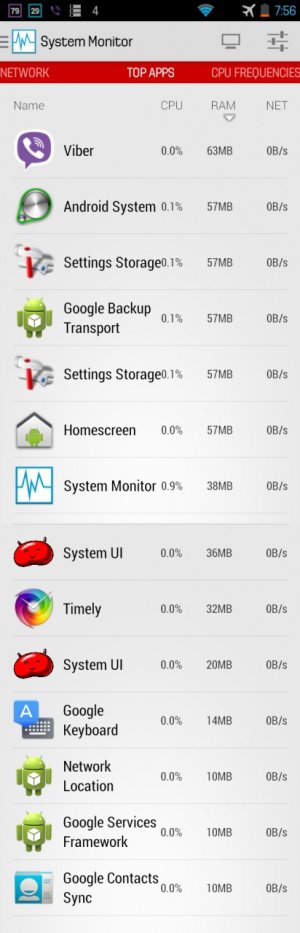
2) WiFi doesn't turn off during sleep although I have checked the option and there is no app forcing WiFi to stay awake. None that I know of except Viber that I have selected "Use device's sleep policy".
Also I couldn't find any strings in build.prop that state something related to WiFi during sleep.
3) What is Google backup transport?
4) Why does it show two "Settings storage" apps?
5) Voice command "Go to ..." doesn't bypass my slide only lock screen. (I've checked the Bluetooth bypass option)
6) Voice command "Go to ..." returns the "No shortcut selected" error. help!
7) SO FAR I HAVE FREEZED THESE APPS. CAN YOU THINK OF ANY OTHER APP OR ACTIVITY THAT I CAN DISABLE FOR BETTER PERFORMANCE AND BATTERY LIFE WITHOUT HAVING SIDE EFFECTS? (FYI I'M NOT ON VERIZON)
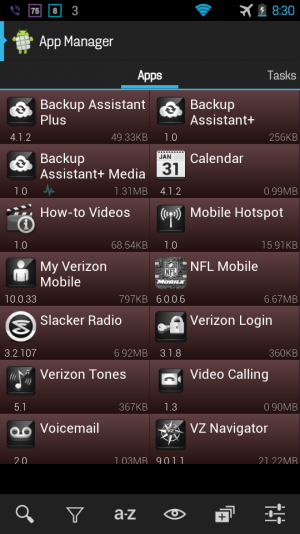
8) Phone storage is segmented into 3 partitions. Right? Phone storage, internal storage and "bloatware storage (Just kidding)". Why do some apps go to phone storage and some to internal storage? Where do additional game files go? To external storage?
I appreciate your time.
I have a couple of questions.
1) Is my RAM usage normal? It's always 80%+ occupied. (Please see the screenshot)
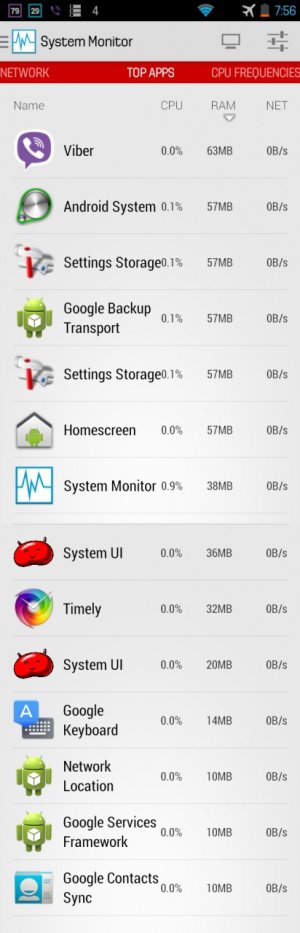
2) WiFi doesn't turn off during sleep although I have checked the option and there is no app forcing WiFi to stay awake. None that I know of except Viber that I have selected "Use device's sleep policy".
Also I couldn't find any strings in build.prop that state something related to WiFi during sleep.
3) What is Google backup transport?
4) Why does it show two "Settings storage" apps?
5) Voice command "Go to ..." doesn't bypass my slide only lock screen. (I've checked the Bluetooth bypass option)
6) Voice command "Go to ..." returns the "No shortcut selected" error. help!
7) SO FAR I HAVE FREEZED THESE APPS. CAN YOU THINK OF ANY OTHER APP OR ACTIVITY THAT I CAN DISABLE FOR BETTER PERFORMANCE AND BATTERY LIFE WITHOUT HAVING SIDE EFFECTS? (FYI I'M NOT ON VERIZON)
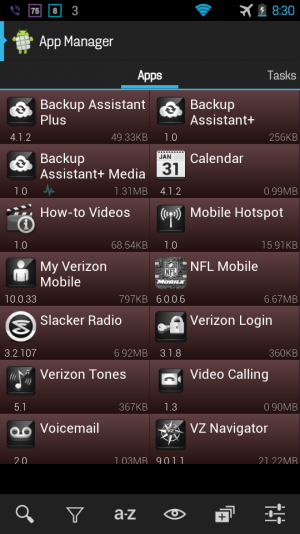
8) Phone storage is segmented into 3 partitions. Right? Phone storage, internal storage and "bloatware storage (Just kidding)". Why do some apps go to phone storage and some to internal storage? Where do additional game files go? To external storage?
I appreciate your time.
Last edited:

