I'm on Verizon but you might be able to put a shortcut on a home screen using Quick Shortcut Maker. I've been using this app for many years on all my Android devices for shortcuts that Verizon doesn't think us users need. It's free and works fantastic. Link to it in the play store: https://play.google.com/store/apps/details?id=com.sika524.android.quickshortcut
Once you install the app, open it and do a search for "mobile data". What I found on my Verizon version is this in the screenshot, that will bring up the screen with a toggle to turn it on or off. I just tried it after seeing this thread. Once you find the correct toggle, you can test it before creating the shortcut on your home screen. At that point it would just be a tap on the shortcut which would open the screen with the switch and then tap on the switch to toggle on or off.
//uploads.tapatalk-cdn.com/20180227/0982d556357fc1737e30942ff1d7d6f9.jpg//uploads.tapatalk-cdn.com/20180227/aa1494ae2c739d71ba5ec4349bc92067.jpg
Edit: Here is a video I made showing how to set it up: https://youtu.be/hkVLTgMpRXo
Thanks a ton!!!!!!


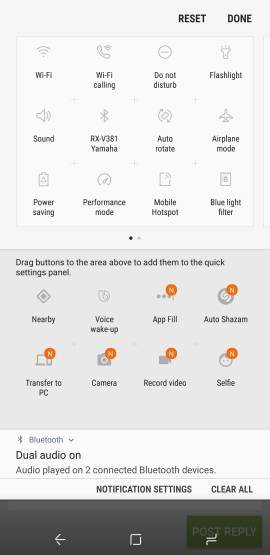
 . I came across another app that works the same. I appreciate all the tips.
. I came across another app that works the same. I appreciate all the tips.
