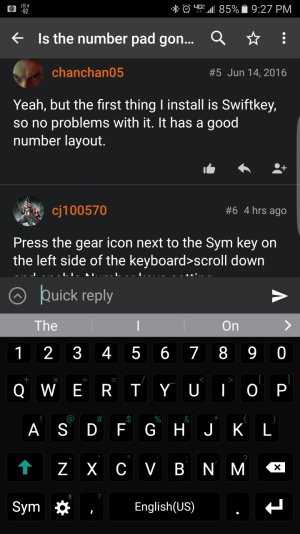A
AC Question
On my Galaxy S4, the keyboard had an option to change it to the numeric keypad... "123". It was great for typing long numbers when texting or filling out Internet forms, rather than using the numbers above the regular keys. Is this an option on the S7?