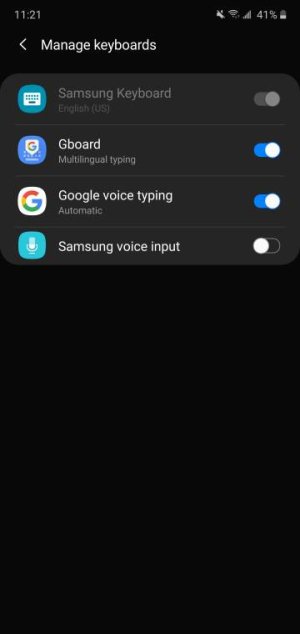I have a one year old Samsung S5 that has been working well, but the voice-to-text function (which I use a LOT in my business) has been acting WEIRD lately. Before perhaps a month ago, I had no real problems with this function.
I am on the AT&T Network, and often use an AT&T Mini-Cell Tower using the Internet router because at our home, we don't get a sufficient raw cell signal.
I've always had the issue where the phone will alter my text thinking it was what I wanted (after typing it correctly the first time), but I realize that this is just the application's AI choosing what it thinks best.
But NOW, very frequently, when I stop speaking (or am still speaking), the application "takes over" continues typing into the text box as if I were still talking (which I am not). It will usually type for maye 15-20 seconds with the choice of text usually being snippets of the preceding text that I dictated.
Once it begins to do this, I have no control at all. Nothing I can do by "pressing buttons" will do a thing until it just seems to get tired and stops. Sometimes, it will then start removing some of what it typed (the text gets deleted like I am striking the back-shift key), but always I have to back-space back to the last portion I actually dictated, and properly complete my text.
When this happens, the green symbol that pulses when I speak expands and stays expanded rather than like when I speak and the circle size varies as I speak. It's like it's frozen.
Due to the nature of how I use my texting, I quite often dictate 2 or 3 paragraphs, and lately, this "wonky behavior" affects probaby 1 or 2 out of every 3 long texts I dictate.
Is this my PHONE, the APPLICATION, or in the SERVER my phone accesses to accomplish the voice-to-text feature? I ask because sometimes Voice-to-text just doesn't work. When I speak, the green circle pulses as I speak, but no text is generated. This happens mostly with weak phone signals.
Suggestions or fixes?
Thanks,
Bob
I am on the AT&T Network, and often use an AT&T Mini-Cell Tower using the Internet router because at our home, we don't get a sufficient raw cell signal.
I've always had the issue where the phone will alter my text thinking it was what I wanted (after typing it correctly the first time), but I realize that this is just the application's AI choosing what it thinks best.
But NOW, very frequently, when I stop speaking (or am still speaking), the application "takes over" continues typing into the text box as if I were still talking (which I am not). It will usually type for maye 15-20 seconds with the choice of text usually being snippets of the preceding text that I dictated.
Once it begins to do this, I have no control at all. Nothing I can do by "pressing buttons" will do a thing until it just seems to get tired and stops. Sometimes, it will then start removing some of what it typed (the text gets deleted like I am striking the back-shift key), but always I have to back-space back to the last portion I actually dictated, and properly complete my text.
When this happens, the green symbol that pulses when I speak expands and stays expanded rather than like when I speak and the circle size varies as I speak. It's like it's frozen.
Due to the nature of how I use my texting, I quite often dictate 2 or 3 paragraphs, and lately, this "wonky behavior" affects probaby 1 or 2 out of every 3 long texts I dictate.
Is this my PHONE, the APPLICATION, or in the SERVER my phone accesses to accomplish the voice-to-text feature? I ask because sometimes Voice-to-text just doesn't work. When I speak, the green circle pulses as I speak, but no text is generated. This happens mostly with weak phone signals.
Suggestions or fixes?
Thanks,
Bob