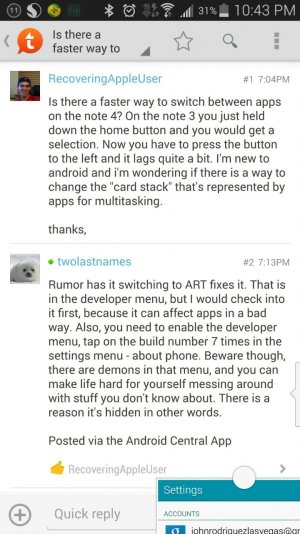- Nov 12, 2014
- 14
- 0
- 0
Is there a faster way to switch between apps on the note 4? On the note 3 you just held down the home button and you would get a selection. Now you have to press the button to the left and it lags quite a bit. I'm new to android and i'm wondering if there is a way to change the "card stack" that's represented by apps for multitasking.
thanks,
thanks,