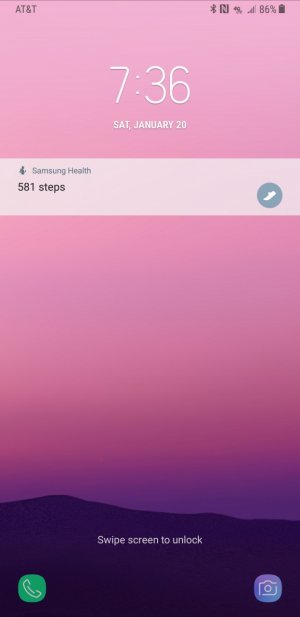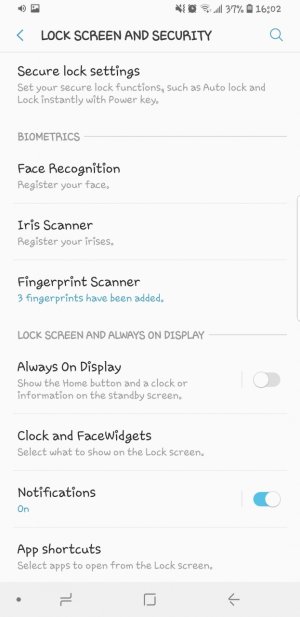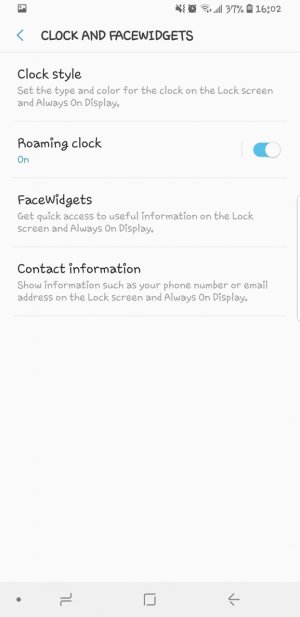I joined just to throw in how i fixed this. My note 8 was fine until I recieved my warranty replacement. After fighting and being annoyed by this ugly unreadable clock, I realised i had not turned in my samsung health step tracker. It works like the weather bug trick but doesn't anniy me with weather bug crap or suck down your battery.
You are using an out of date browser. It may not display this or other websites correctly.
You should upgrade or use an alternative browser.
You should upgrade or use an alternative browser.
NancyinWI
Member
- May 18, 2013
- 20
- 0
- 0
Finally!!!!!! The Oreo update fixes it!
But there are so many more things Oreo breaks. I'd rather have personalized message tones than a different clock style on the lock screen.
I was wondering the same thing and after reading many of these options i came up with one myself that works. I am using always on display and i selected the lock tab to display the clock that i want to display on the lock screen. But i am using the AOD schedule to only have always on display between 8 am and 8:01 am.  . I just did this and it works. I now have to monitor it to make sure this does not drain my battery.
. I just did this and it works. I now have to monitor it to make sure this does not drain my battery.
Listlessluca
New member
- Sep 21, 2018
- 2
- 0
- 0
Go to Settings > Lock Screen and Security > Clock and Face Widgets > Clock Style.
You can then change the layout of the digital clock. If you are feeling a little spicy, then there is an analog clock on there as well.
You can then change the layout of the digital clock. If you are feeling a little spicy, then there is an analog clock on there as well.
Attachments
Listlessluca
New member
- Sep 21, 2018
- 2
- 0
- 0
Similar threads
- Replies
- 2
- Views
- 739
- Replies
- 15
- Views
- 2K
- Replies
- 32
- Views
- 16K
- Replies
- 0
- Views
- 2K
- Replies
- 2
- Views
- 821
Latest posts
-
-
Need to update build.prop on x96 Android Box running Android 11
- Latest: GermanAndroid2403
-
-
-
Trending Posts
-
is this "Push" form microsoft or Onedrive ???? & how to disable it ??
- Started by Judy85805
- Replies: 4
-
-
[SOLVED] Persistent intermittent network loss after using International Pass
- Started by Victor Suarez
- Replies: 7
-
Question App that lets Bluetooth audio to go to 1 device and controls(vol,skip,etc) go to another device..
- Started by madmoneymatt
- Replies: 2
-
Let's see your Pixel 10 and 10 Pro photos!
- Started by atliens
- Replies: 180
Members online
Total: 7,094 (members: 7, guests: 7,087)
Forum statistics

Space.com is part of Future plc, an international media group and leading digital publisher. Visit our corporate site.
© Future Publishing Limited Quay House, The Ambury, Bath BA1 1UA. All rights reserved. England and Wales company registration number 2008885.