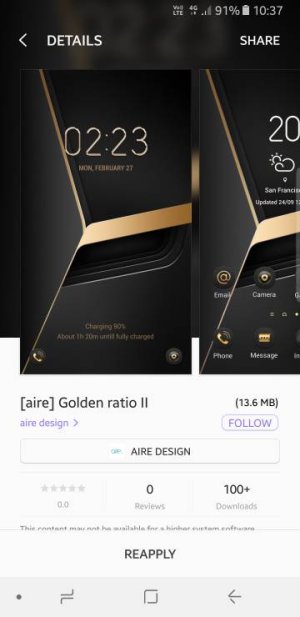Is there a way to change the incoming call background away from those washed out colors?
- Thread starter PaulQ
- Start date
You are using an out of date browser. It may not display this or other websites correctly.
You should upgrade or use an alternative browser.
You should upgrade or use an alternative browser.
anon(3641385)
Well-known member
- Sep 2, 2016
- 504
- 0
- 0
The Note 8 (and S8 I assume) has a really crappy looking incoming call "wallpaper." It's like a white/green/red/mush/light blah. I know the little contact photo is there. From an aesthetics point of view, can it be changed??
Thanks!
I bought this theme for a couple of bucks:
https://forums.androidcentral.com/e...lden_ratio_II%26SITE_CODE%3Dau&token=MBlegLrD
I appreciate it's a theme that includes the phone screen, as opposed to just a phone theme, but I thought I'd let you make your mind up.
Attachments
103Softail
Well-known member
- May 6, 2016
- 590
- 0
- 0
Nakrohtap
Trusted Member
- Nov 16, 2011
- 3,078
- 37
- 0
I think the OP is referring to the background when receiving an incoming call. I just didn't want to see this thread turn into a dialer theme thread. If this was as easy as changing a theme, it wouldn't be an issue. The Samsung Call app is the one controlling the calls and AFAIK can't be themed.
- Jan 6, 2011
- 1,984
- 29
- 48
Exactly. Not the dialer.I think the OP is referring to the background when receiving an incoming call. I just didn't want to see this thread turn into a dialer theme thread. If this was as easy as changing a theme, it wouldn't be an issue. The Samsung Call app is the one controlling the calls and AFAIK can't be themed.
I guess I have to live with it.
103Softail
Well-known member
- May 6, 2016
- 590
- 0
- 0
Oh, ok. I don't notice the background during call......it's usually against my ear! What about substratum & Swift Black?
- Jan 6, 2011
- 1,984
- 29
- 48
Oh, ok. I don't notice the background during call......it's usually against my ear! What about substratum & Swift Black?
LOL... Wait, you keep your phone against your ear all the time?
I am referring to what you see when the phone is ringing. For example, it starts ringing and you look down at it... that.
mysamsungs7e
Well-known member
- Dec 2, 2016
- 351
- 0
- 0
I bought this theme for a couple of bucks:
https://forums.androidcentral.com/e...lden_ratio_II%26SITE_CODE%3Dau&token=vzw6QoAk
I appreciate it's a theme that includes the phone screen, as opposed to just a phone theme, but I thought I'd let you make your mind up.
I love his work!
- Jan 6, 2011
- 1,984
- 29
- 48
I bought this theme for a couple of bucks:
https://forums.androidcentral.com/e...lden_ratio_II%26SITE_CODE%3Dau&token=WvDVv-a3
I appreciate it's a theme that includes the phone screen, as opposed to just a phone theme, but I thought I'd let you make your mind up.
Just as an aside... what is this app called? Your link doesn't work from a desktop computer. Thanks!
anon(3641385)
Well-known member
- Sep 2, 2016
- 504
- 0
- 0
Just as an aside... what is this app called? Your link doesn't work from a desktop computer. Thanks!
It's a samsung theme that I get to by : settings, wallpapers and themes
Attachments
srvctec
Well-known member
- May 29, 2011
- 867
- 72
- 28
There is a Samsung dialer app update as of a few days ago. I won't download it as mine is working fine and since Samsung chooses NOT to be transparent about EXACTLY what the update includes, not updating until I find out from many others it doesn't break something. If you want to update and let us know if it works, and what changed, that would be cool. Maybe they changed it to include background options?
To update, go to you Galaxy Apps app and it should show up as needing updated.

To update, go to you Galaxy Apps app and it should show up as needing updated.

anon(3641385)
Well-known member
- Sep 2, 2016
- 504
- 0
- 0
I updated, and have used the phone numerous times since without issue, but, I can't identify what they updated, lol.
Also, I can't find the samsung apps, like phone, in the galaxy store once they're updated. Where are they located?
Also, I can't find the samsung apps, like phone, in the galaxy store once they're updated. Where are they located?
srvctec
Well-known member
- May 29, 2011
- 867
- 72
- 28
Once in the Galaxy Apps app, tap on the 3 dots in the upper right. Then tap on My Apps followed by All. You should see them all listed there.I updated, and have used the phone numerous times since without issue, but, I can't identify what they updated, lol.
Also, I can't find the samsung apps, like phone, in the galaxy store once they're updated. Where are they located?
anon(3641385)
Well-known member
- Sep 2, 2016
- 504
- 0
- 0
Once in the Galaxy Apps app, tap on the 3 dots in the upper right. Then tap on My Apps followed by All. You should see them all listed there.
No unfortunately dialer, and most other basic samsung type apps don't show there or anywhere else, until an update comes.
Ten8yp
New member
- Dec 2, 2018
- 2
- 0
- 0
For all the abilities that Android (and my Note 9) has, one would think this simple thing would be EASY to change. But they pretty much lock you into whatever theme you have running. If you change the wallpaper, lock screen, or ANYTHING about the themes it reverts right back to the **** colored in-call color background. Disappointing to say the least.
Similar threads
- Replies
- 24
- Views
- 7K
- Replies
- 2
- Views
- 2K
- Replies
- 9
- Views
- 73K
Trending Posts
-
-
-
otb 20+ 5G VERIZON stuck on 10
- Started by watertraveler
- Replies: 3
-
Question Bluetooth keeps on turning off automatically at 10 minutes interval
- Started by Ayatokirizka
- Replies: 5
-
Forum statistics

Space.com is part of Future plc, an international media group and leading digital publisher. Visit our corporate site.
© Future Publishing Limited Quay House, The Ambury, Bath BA1 1UA. All rights reserved. England and Wales company registration number 2008885.