- Nov 24, 2013
- 990
- 3
- 18
It works on all other screens, able to hide, and swipe up from the bottom for it to reappear. I can't find it under Settings.
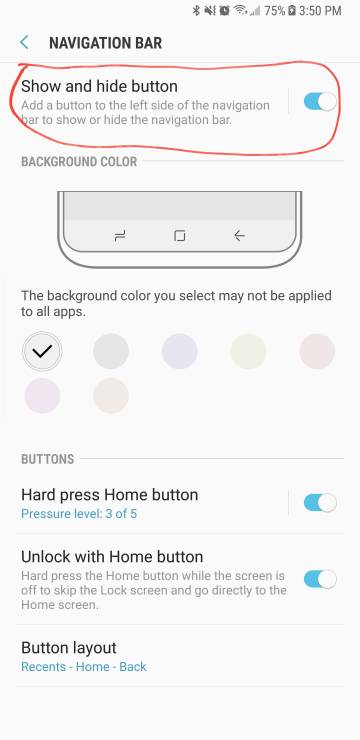
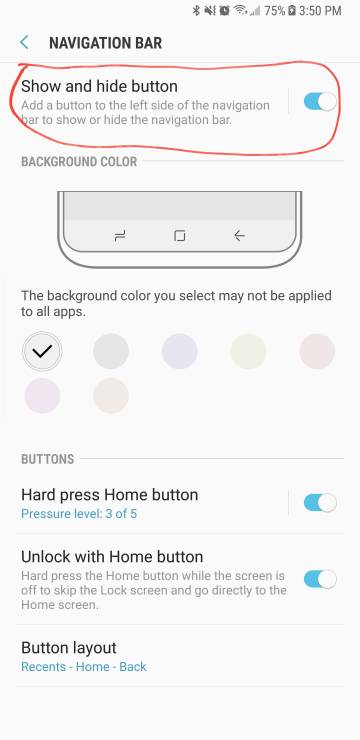
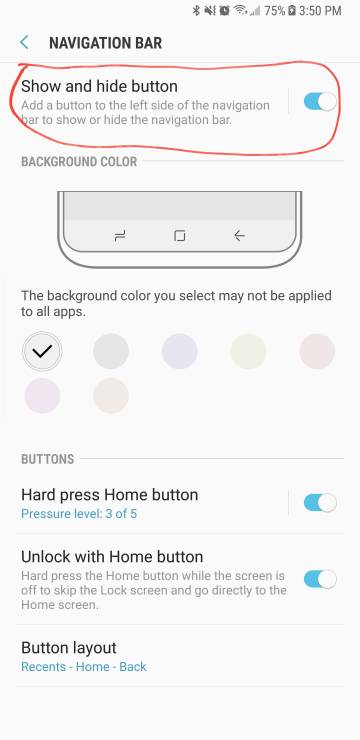
Great. Where in settings?If you use nova launcher you could hide the status bar
Sammy lets us do it now.If you use nova launcher you could hide the status bar
Look and feel -> hide navbar (in the lowest section)Great. Where in settings?
Look and feel -> hide navbar (in the lowest section)
Same here.Thank you! Seeing it on my homescreen was driving my OCD self crazy since the icons are above it lol.


