Is there a way to remove the IME switcher?
- Thread starter Prof Pink
- Start date
You are using an out of date browser. It may not display this or other websites correctly.
You should upgrade or use an alternative browser.
You should upgrade or use an alternative browser.
N4Newbie
Trusted Member
- Nov 15, 2012
- 5,006
- 1
- 36
Re: I hate the keyboard switcher.
Son of a gun...
I can honestly say that I never noticed that down there and my fingers have certainly never strayed "a little too far south" as the original poster mentioned.
I am not aware of any way to remove it however.
Son of a gun...
I can honestly say that I never noticed that down there and my fingers have certainly never strayed "a little too far south" as the original poster mentioned.
I am not aware of any way to remove it however.
Re: I hate the keyboard switcher.
That's like a Google to say ⚠⚠⚠⚠ by placing that keyboard switch just there!
Sure it needs to be SOMEWHERE but it was better to be in notification drop-list when keyboard was used.
At least if it would be on bottom left corner it would be !
!
That's like a Google to say ⚠⚠⚠⚠ by placing that keyboard switch just there!
Sure it needs to be SOMEWHERE but it was better to be in notification drop-list when keyboard was used.
At least if it would be on bottom left corner it would be
daihard2008
Well-known member
- Mar 26, 2012
- 325
- 0
- 16
Re: I hate the keyboard switcher.
I never use the switch you mentioned. The official Google keyboards now have the switcher icon right in the keyboard. See the "globe" to the left of the spacebar.
I'm glad the switch is on the bottom right, by the way. I'm a lefty.
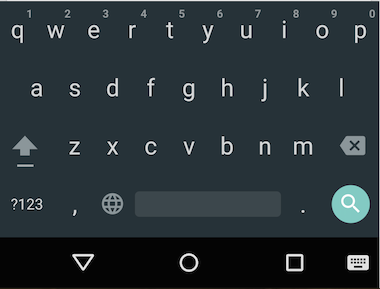
That's like a Google to say ⚠⚠⚠⚠ by placing that keyboard switch just there!
Sure it needs to be SOMEWHERE but it was better to be in notification drop-list when keyboard was used.
At least if it would be on bottom left corner it would be ??????!
I never use the switch you mentioned. The official Google keyboards now have the switcher icon right in the keyboard. See the "globe" to the left of the spacebar.
I'm glad the switch is on the bottom right, by the way. I'm a lefty.
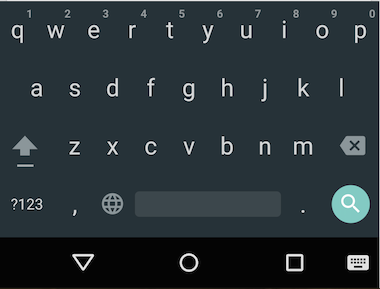
Similar threads
- Replies
- 2
- Views
- 3K
- Replies
- 1
- Views
- 3K
- Replies
- 3
- Views
- 4K
- Replies
- 8
- Views
- 5K
Trending Posts
-
-
Garuda call Center 24 jam
- Started by Stytetyuu
- Replies: 1
-
Layanan Call Center 24 jam Garuda Indonesia
- Started by stgherhhh
- Replies: 0
-
-
Forum statistics

Space.com is part of Future plc, an international media group and leading digital publisher. Visit our corporate site.
© Future Publishing Limited Quay House, The Ambury, Bath BA1 1UA. All rights reserved. England and Wales company registration number 2008885.


