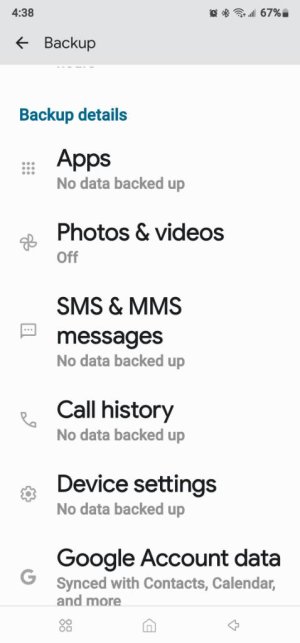- May 16, 2013
- 1,777
- 0
- 0
This question was brought on by the long discussion(s) we've been having about the Google Messages app.
In order to roll back the Samsung variant and install the open beta, we have uninstall all updates, which also deletes all the app data. I don't want to have to manually reassign all my personalized notification tones for my contacts.
Is there a way, via Google, Samsung, or 3rd party (without root), to backup and restore just a single app's settings?
I can't find a way to do this via Google and the method we use when setting up new phones. That's an all or nothing restore as far as I can tell.
Thank you for any help you can provide.
In order to roll back the Samsung variant and install the open beta, we have uninstall all updates, which also deletes all the app data. I don't want to have to manually reassign all my personalized notification tones for my contacts.
Is there a way, via Google, Samsung, or 3rd party (without root), to backup and restore just a single app's settings?
I can't find a way to do this via Google and the method we use when setting up new phones. That's an all or nothing restore as far as I can tell.
Thank you for any help you can provide.