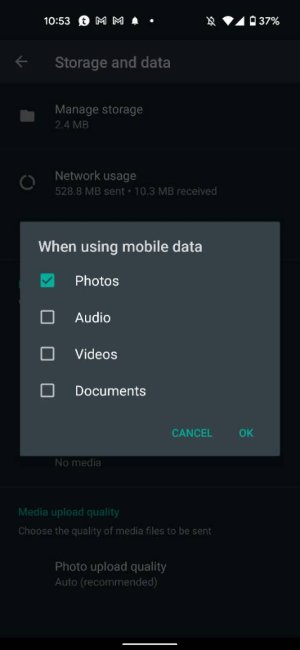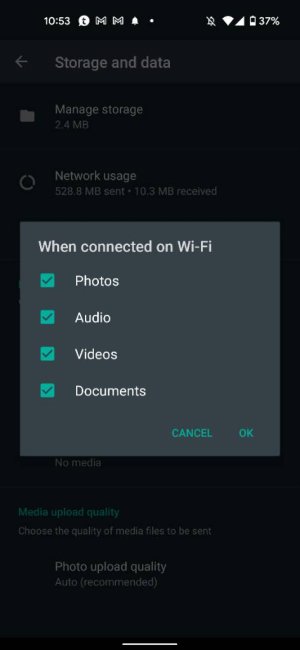A
Android Central Question
I have an issue with opening a xlsx file in whatsapp. Everyone else in the group can do it fine.
Pictures show up fine.
Error is error opening file this file no longer exists.
Tried a few other apps for excel, but same issue.
Downloading a xlsx file from the internet and opening it works fine.
Samsung A30, latest update.
Pictures show up fine.
Error is error opening file this file no longer exists.
Tried a few other apps for excel, but same issue.
Downloading a xlsx file from the internet and opening it works fine.
Samsung A30, latest update.