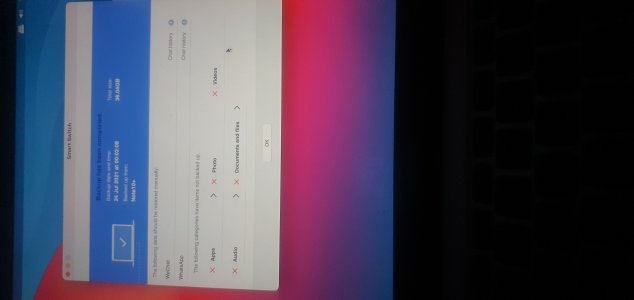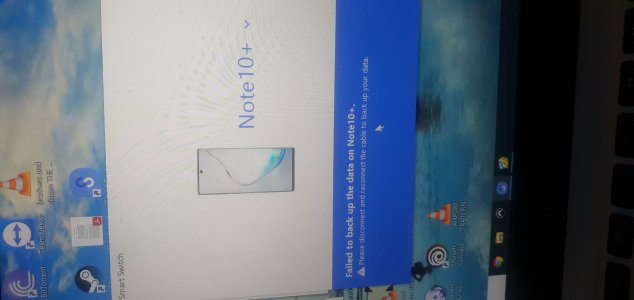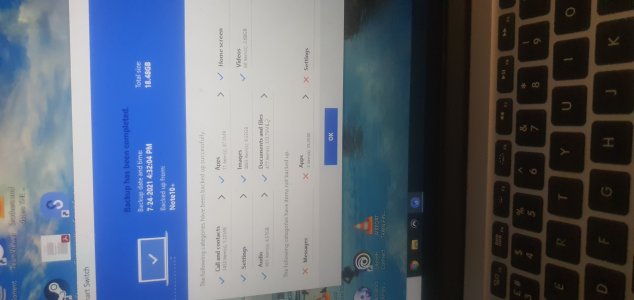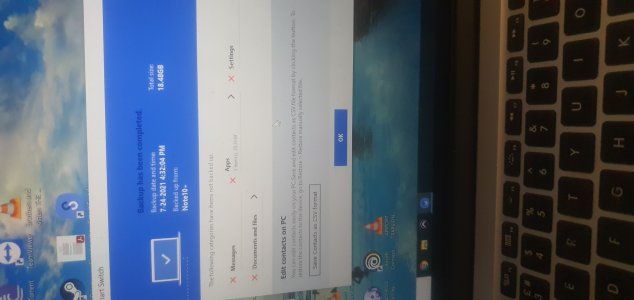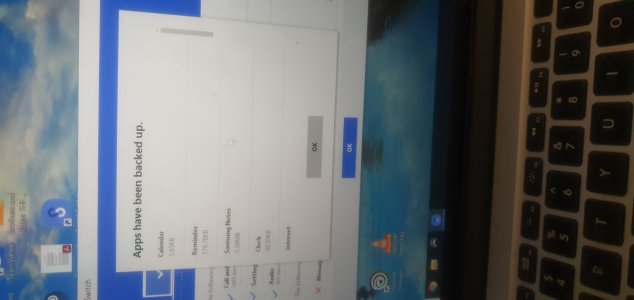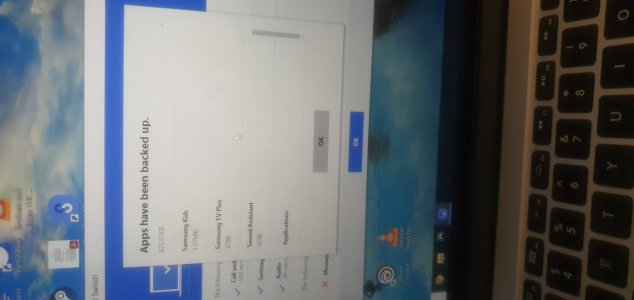It's too big to upload but the linked video shows it passes through the video and photos after a second. It doesn't back then up. What apps could be causing that?
https://linksharing.samsungcloud.com/bWr6TJ4ipPDy
https://linksharing.samsungcloud.com/bWr6TJ4ipPDy